Environmental Data Analysis and Visualization
Base plot
Base plot
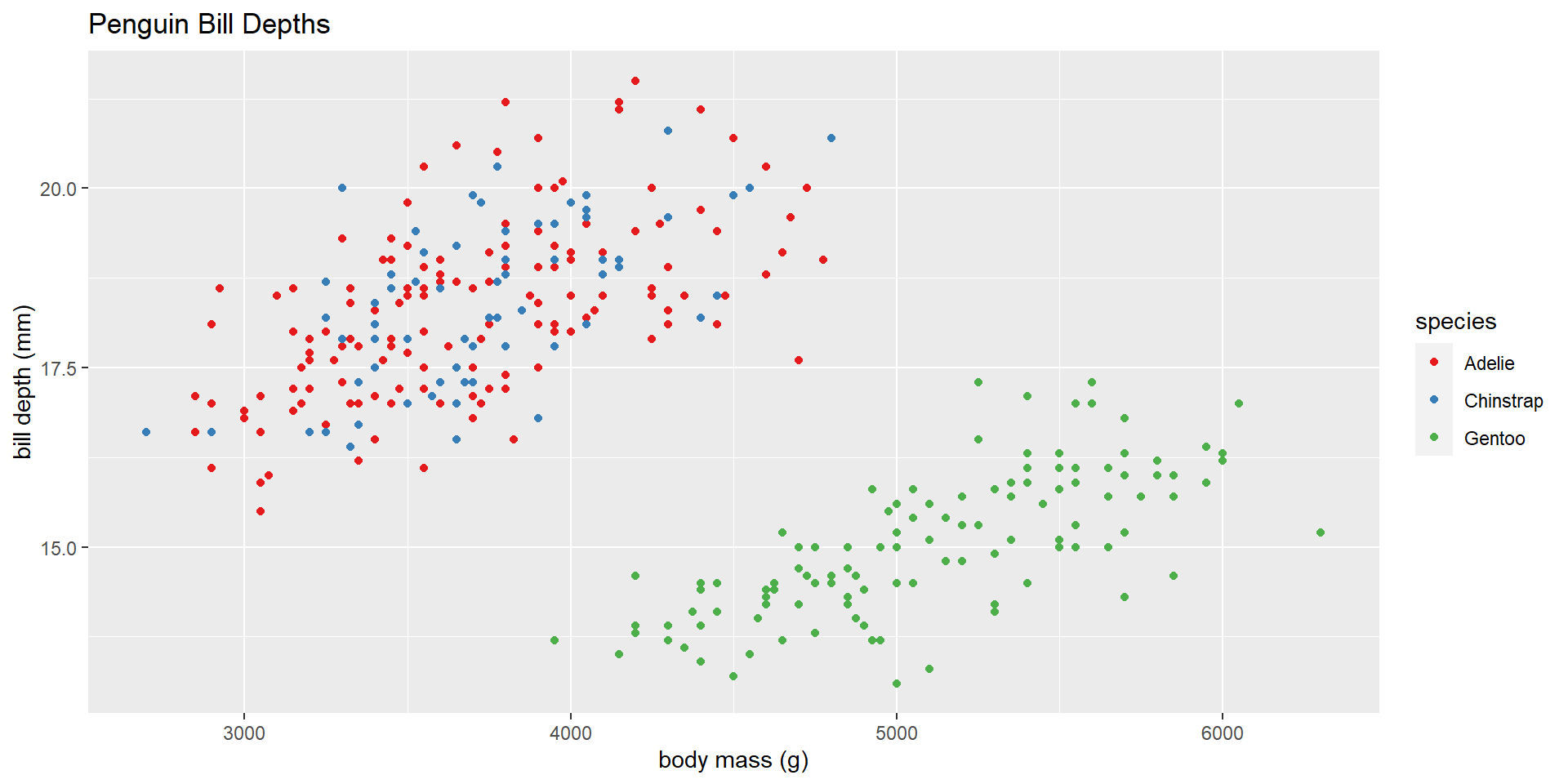
Using complete themes
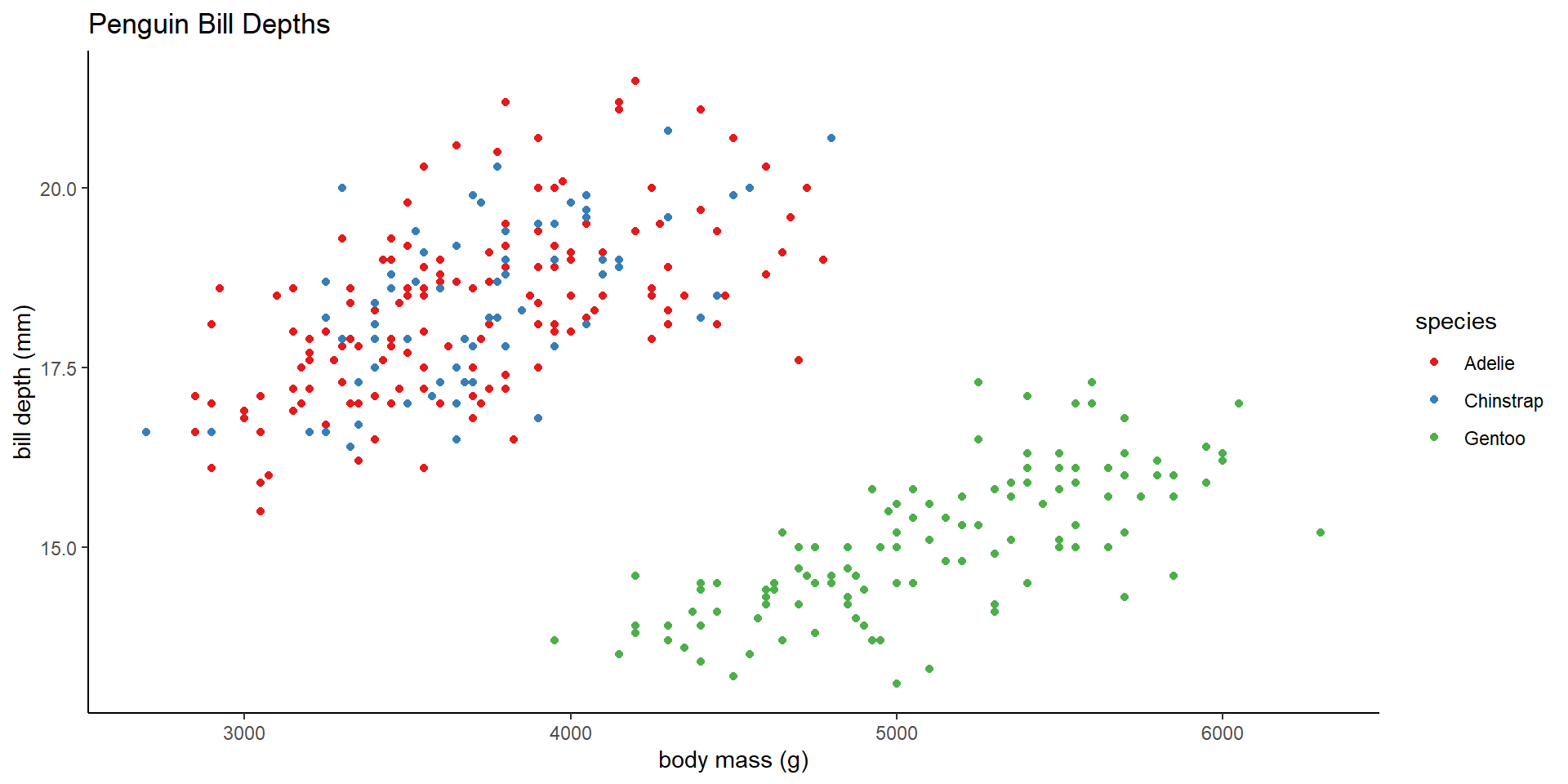
Using complete themes
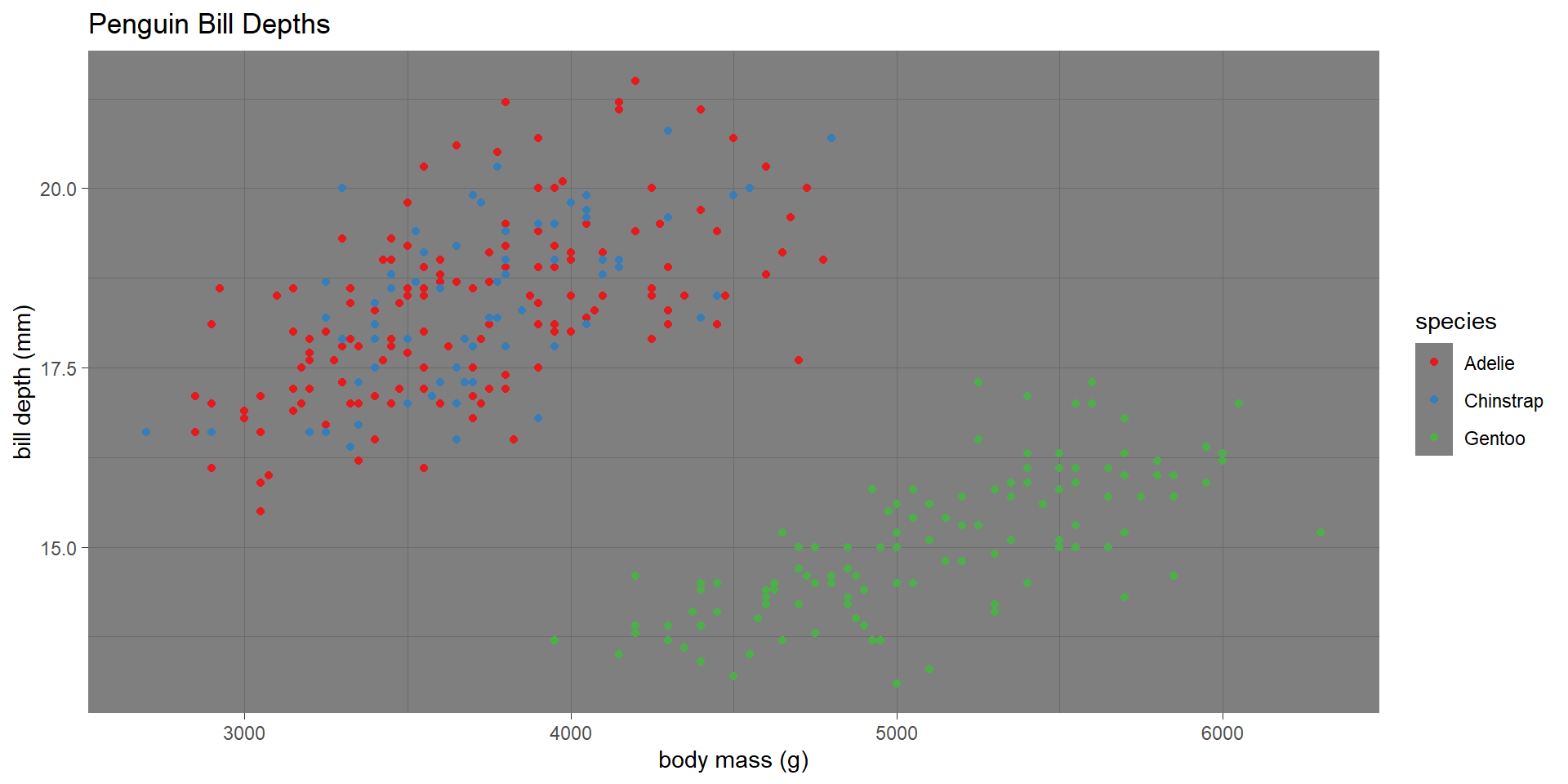
Even more complete themes
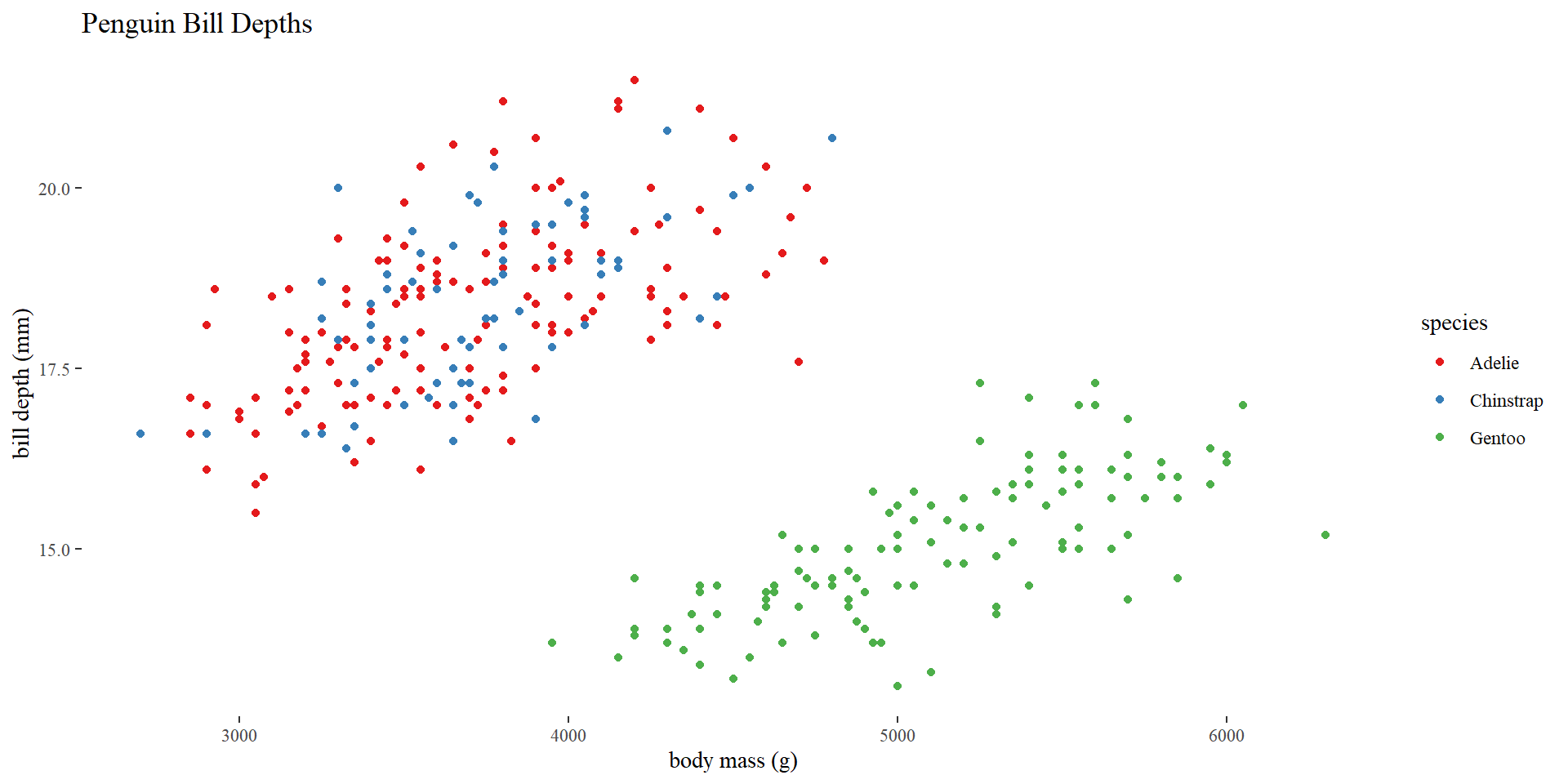
Even more complete themes
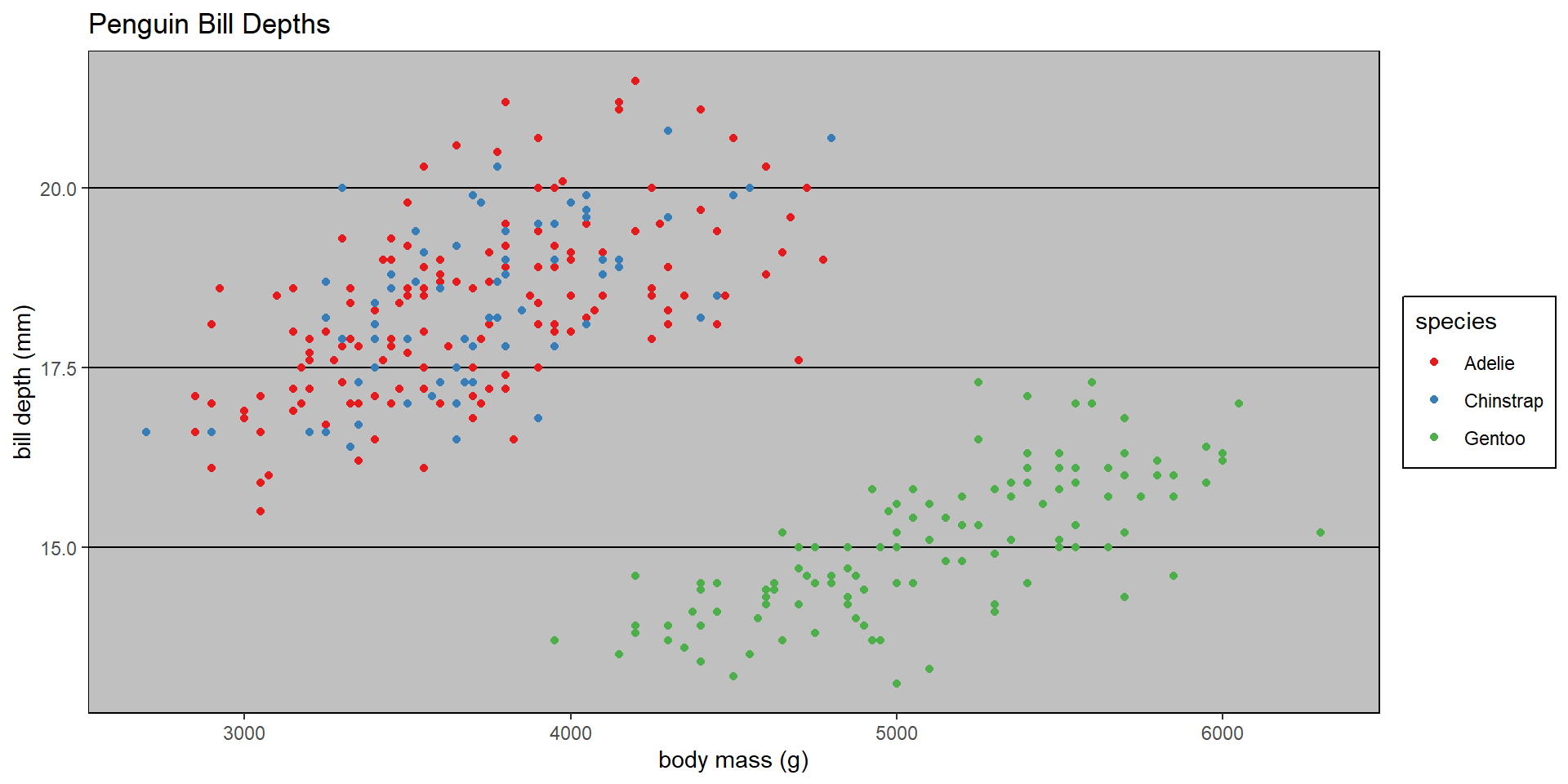
Customizing appearance with theme
Theme elements are the non-data parts of your plot (e.g., text, These can be accessed using the theme function:
basePlot + theme(element.name = element_function())
Where element.name refers to the element of the graph (e.g., axis.ticks for the tick marks), and the element_function controls what aspect of it is going to be changed (e.g., line width).
Customizing appearance with theme
element_text()controls text face, color, size, angle, etc.element_line()controls line color, linewidth, and linetypeelement_rect()controls rectangular areas fill and border lineelement_blank()controls whether an element is drawn or not- Note: this will remove a drawing rather than make it invisible!
Customizing plot elements
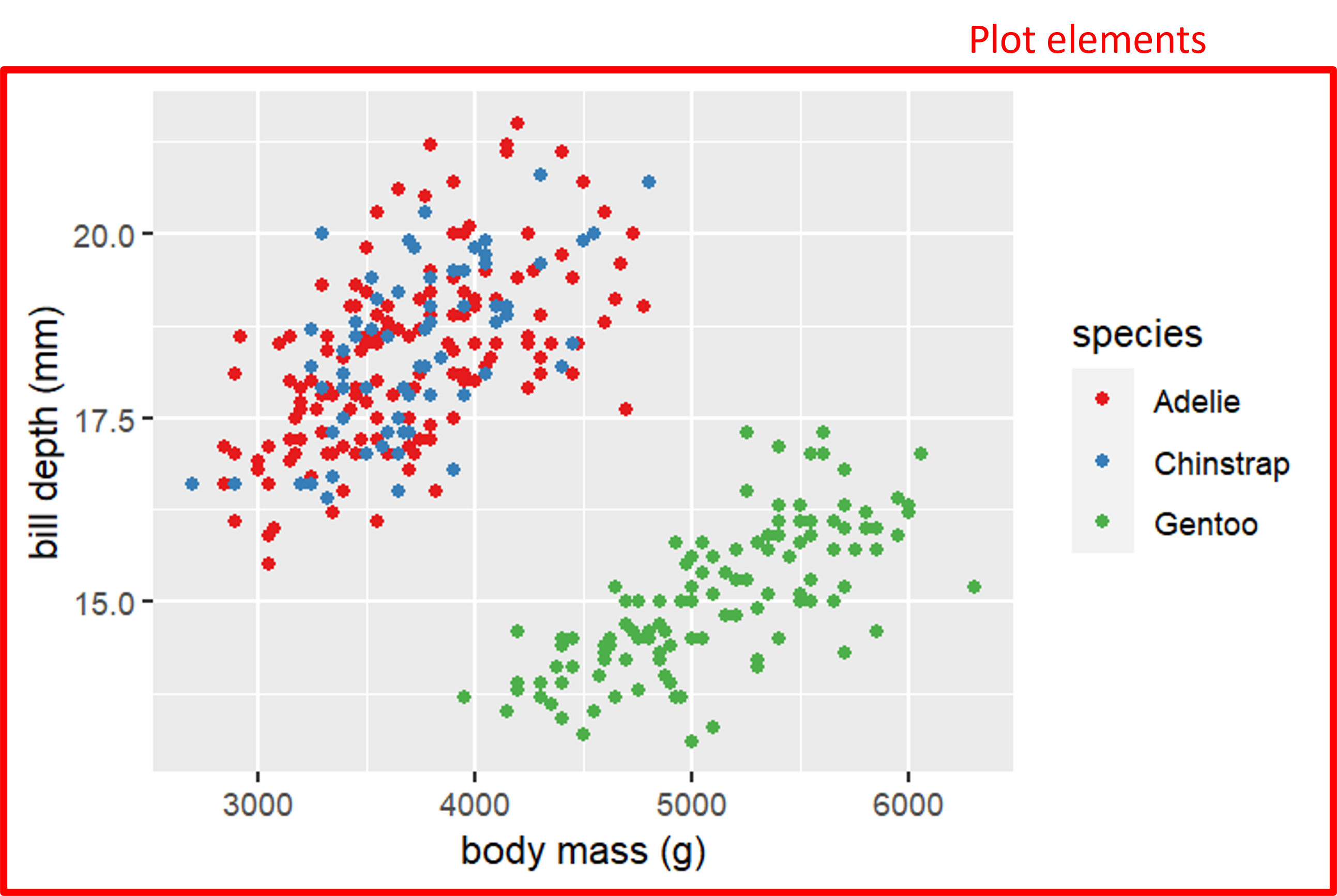
Customizing plot elements
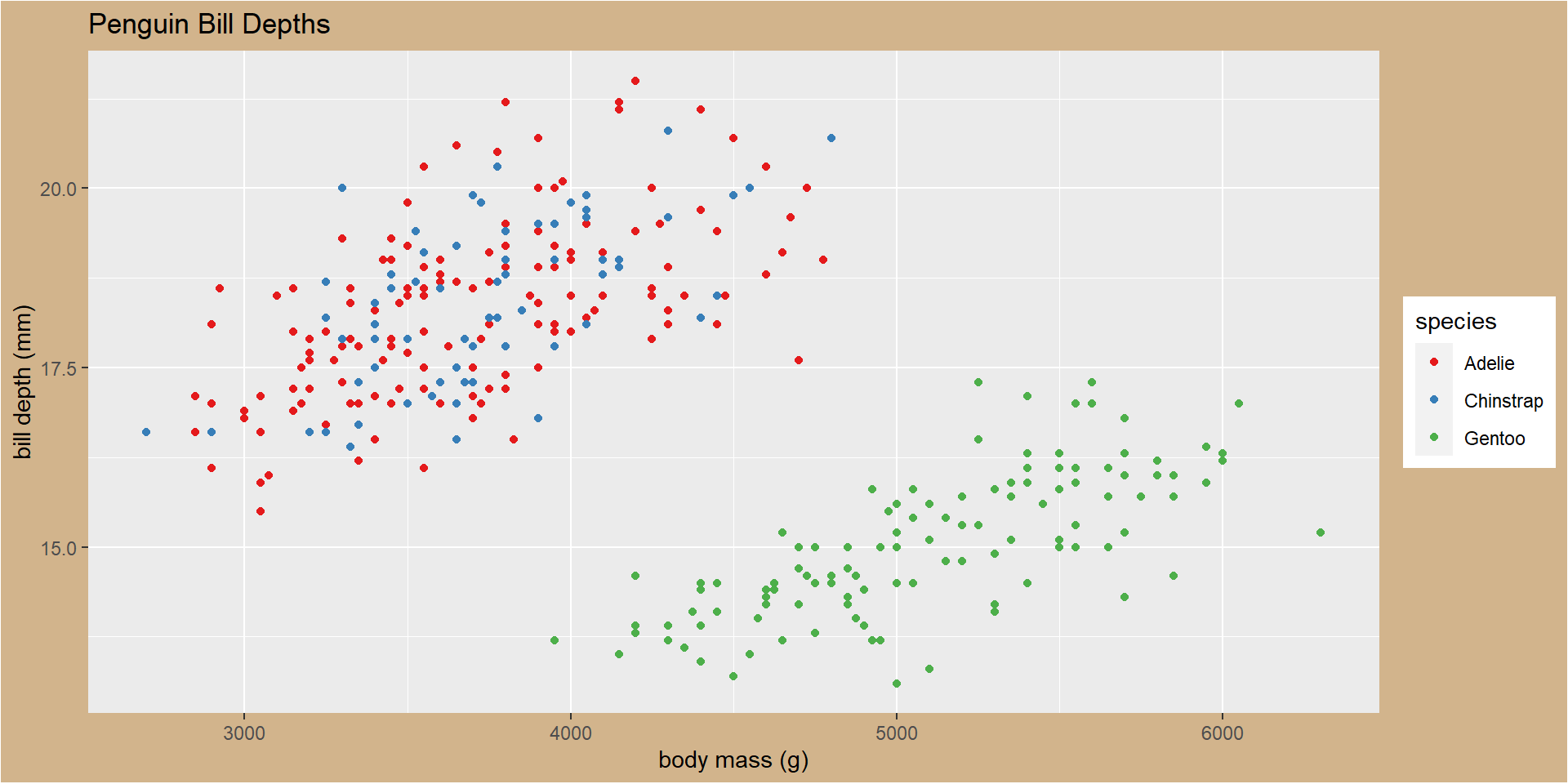
Customizing plot elements
Try customizing your graph using the following (use ? to get function help).
| Element | Function | Modifies |
|---|---|---|
| plot.background | element_rect | Plot background area |
| plot.title | element_text | Plot title |
Customizing axis elements
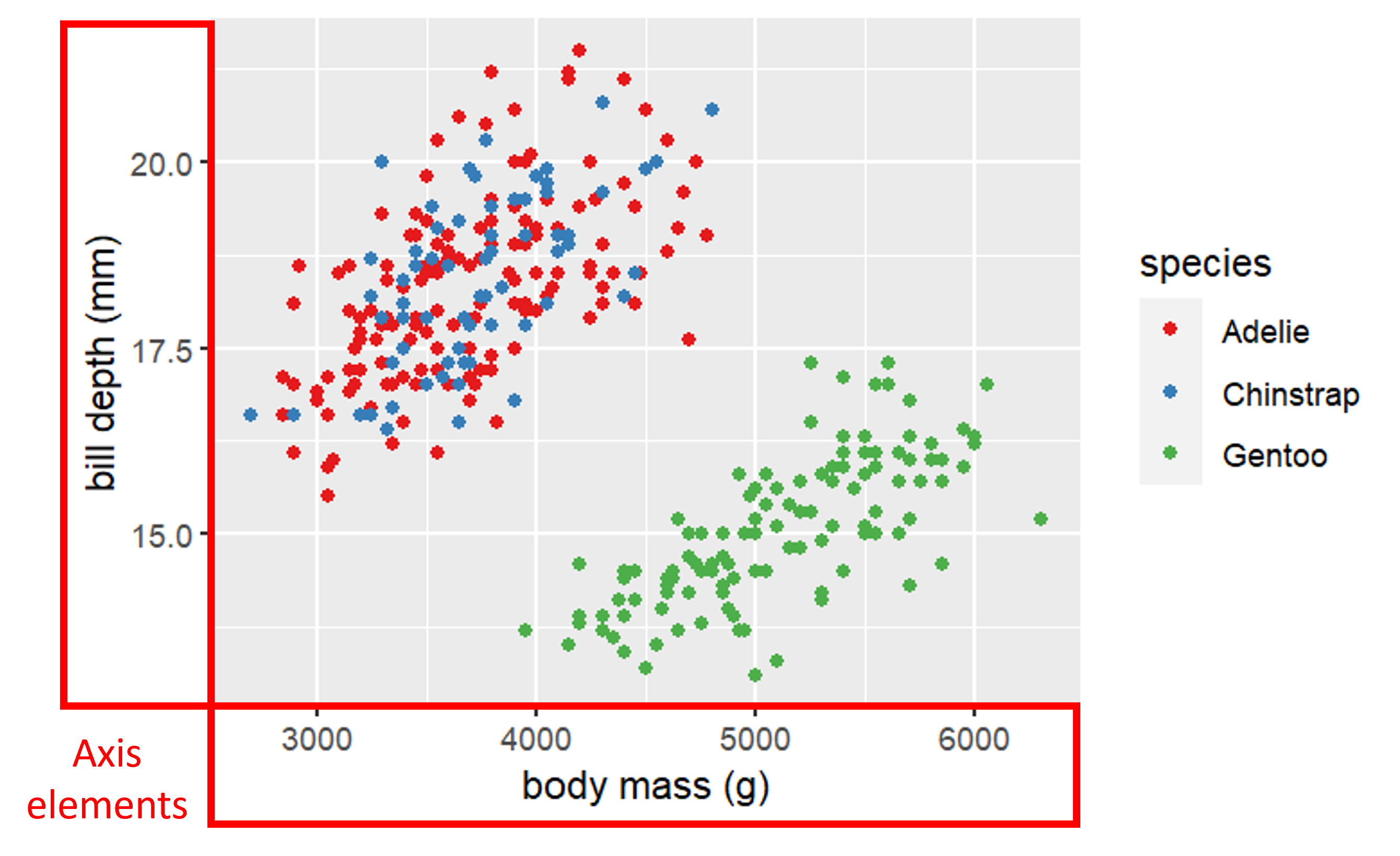
Customizing axis elements
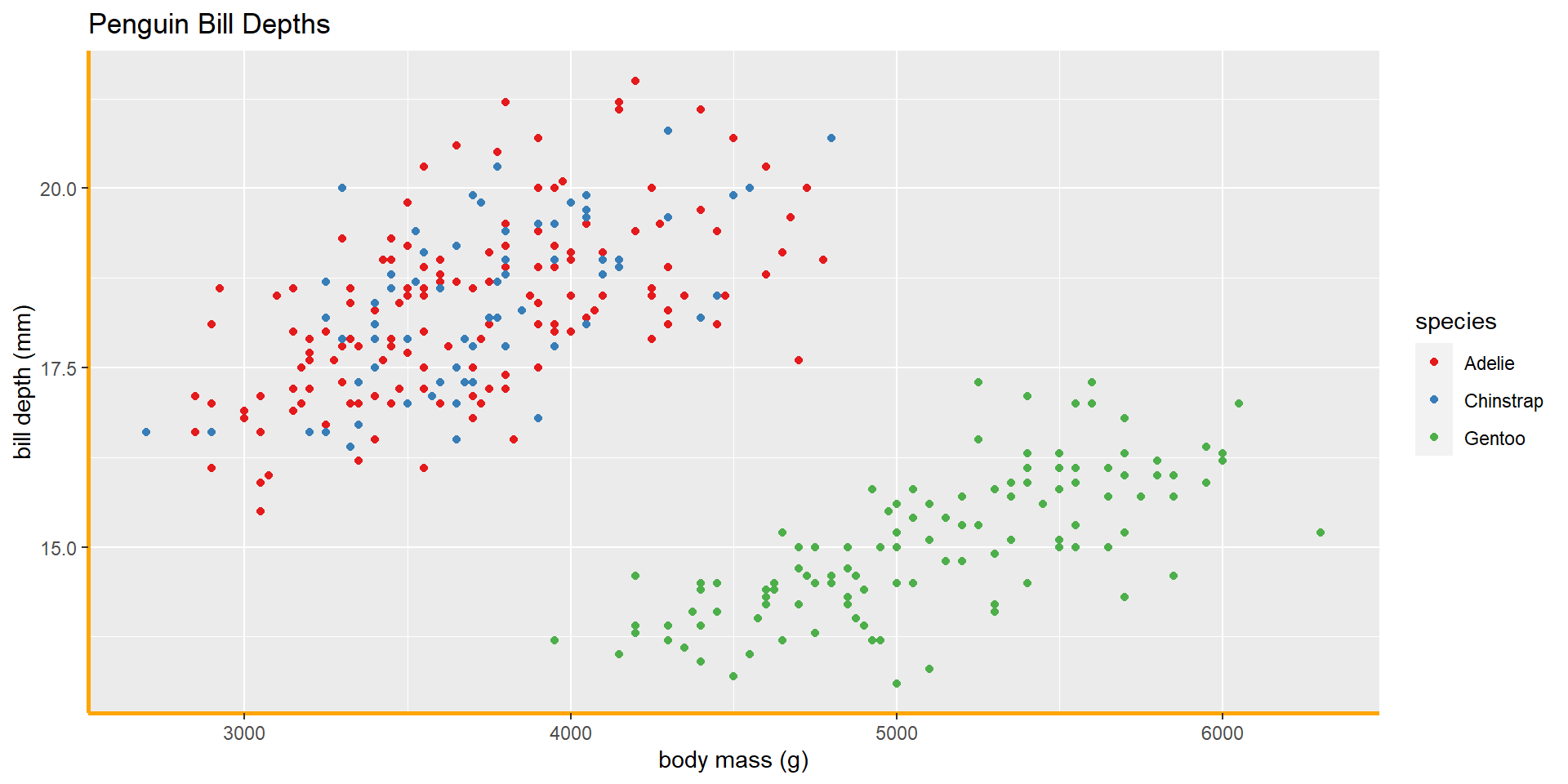
Customizing axis elements
You can modify just one axis by adding .x or .y to your element name.
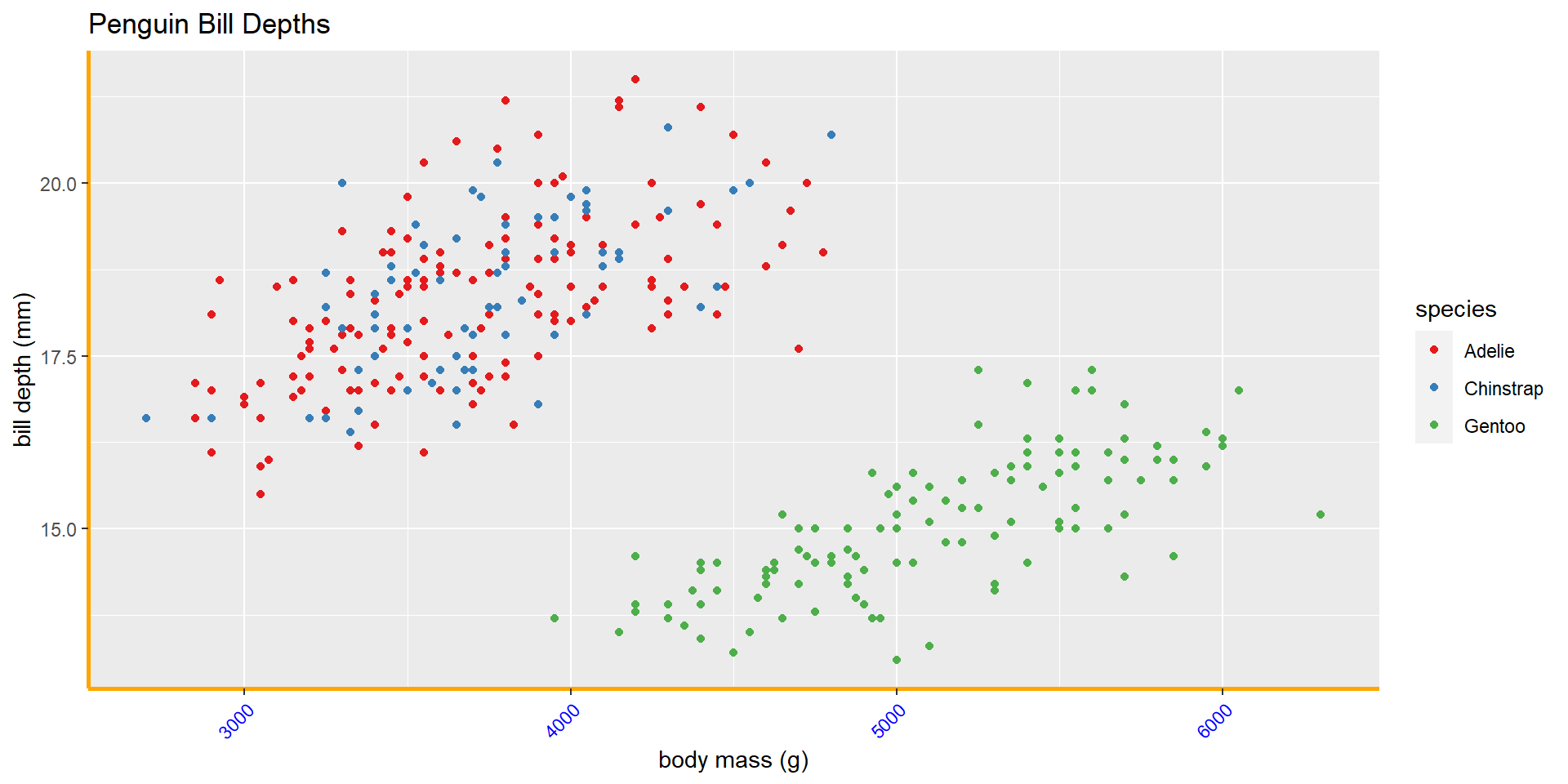
Customizing axis elements
You can remove an element by using element_blank()
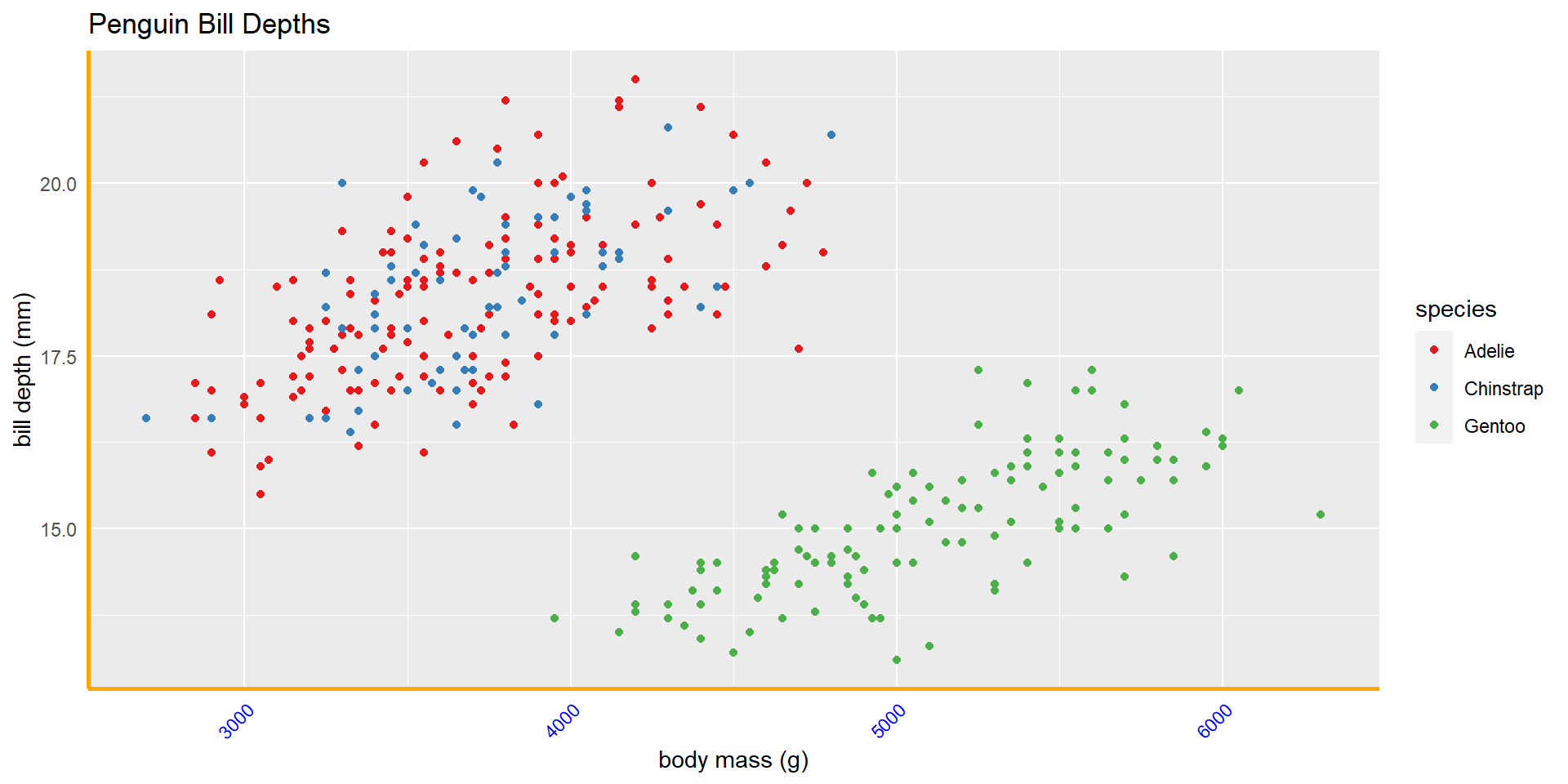
Customizing axes
Try customizing your graph using the following (use ? to get function help).
| Element | Function | Modifies |
|---|---|---|
| axis.line | element_line() | Axis line |
| axis.text | element_text() | Text at tick marks |
| axis.title | element_text() | Axis title |
| axis.ticks | element_line() | Tick marks |
| axis.ticks.length | unit() | Length of tick marks |
Customizing panel elements
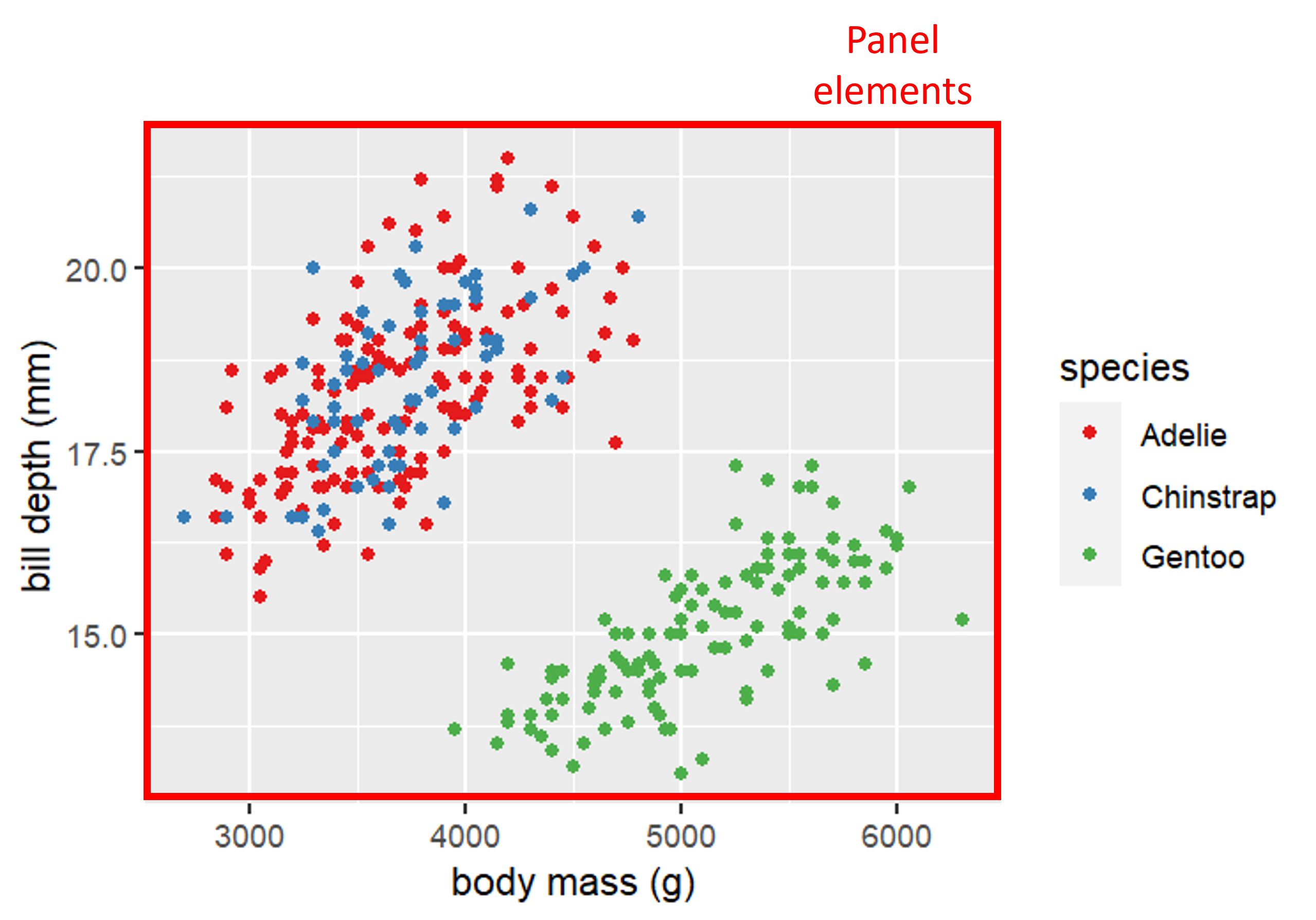
Customizing panel elements
Try customizing your graph using the following (use ? to get function help).
| Element | Function | Modifies |
|---|---|---|
| panel.background | element_rect() | Panel background |
| panel.grid.major | element_line() | Major gridlines |
| panel.grid.minor | element_line() | Minor gridlines |
Customizing legend elements
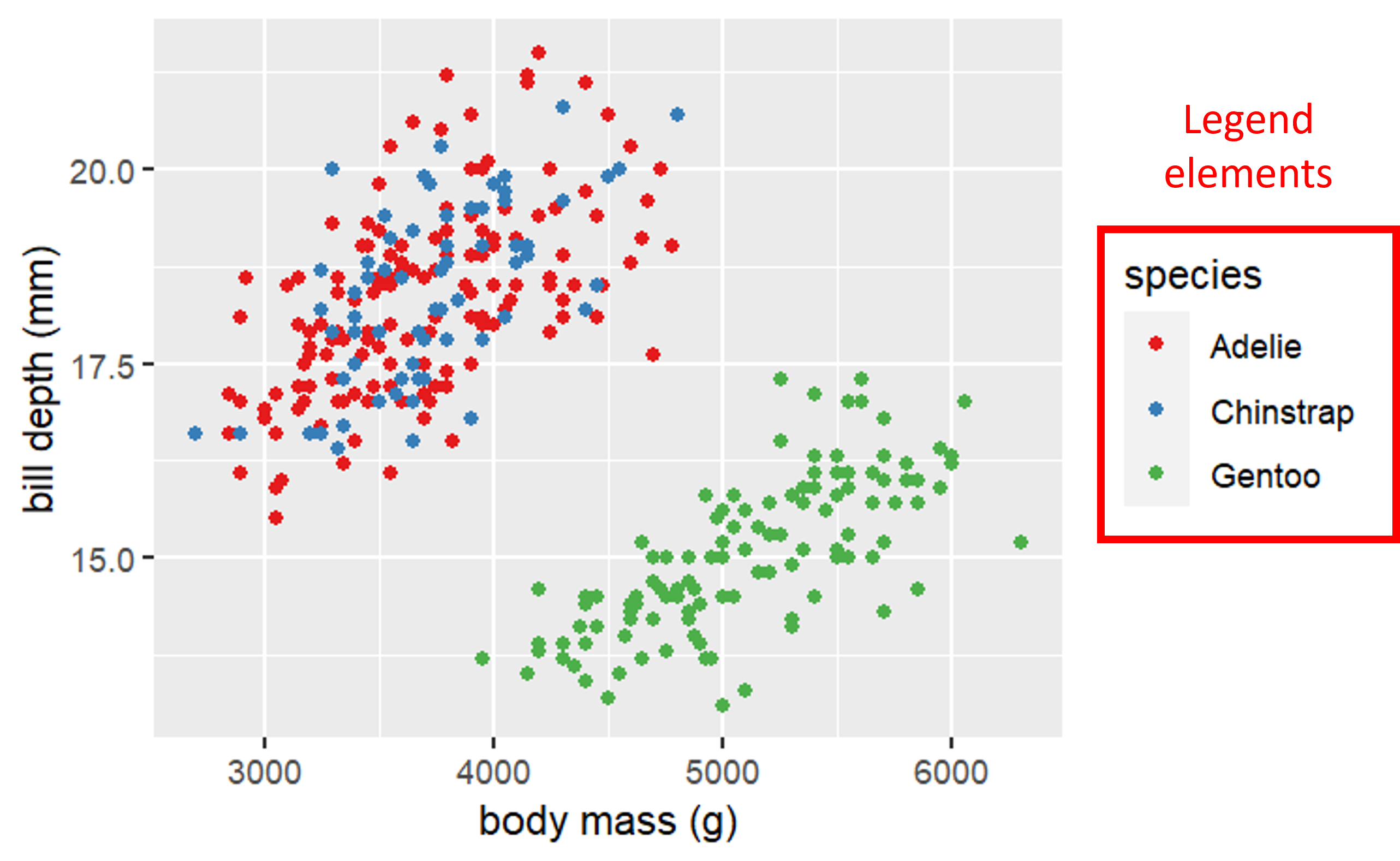
Customizing legend elements
Try customizing your graph using the following (use ? to get function help).
| Element | Function | Modifies |
|---|---|---|
| legend.background | element_rect() | legend background |
| legend.key | element_rect() | background of legend keys |
| legend.text | element_text() | legend labels |
| legend.title | element_text() | legend name |
Output to file
Use ggsave to output to a file and control its size
ggsave("baseplot.pdf",basePlot,width=6,height=4,units="in")
Tomorrow
The Lab Exercise for tomorrow will be a short quiz on Canvas dealing with different parts of the course. You will not need to be in the Lab to complete this assignment.
Lab time tomorrow will be devoted to completing the final project.
I will be in the Data Lab from 4PM to 9PM to consult on final project questions.