Environmental Data Analysis and Visualization
Warm-up activity
Start up R Studio and open a new script. Load the palmerpenguins packages (install it if needed)
Using ggplot2, create a graphic that shows the relationship between two variables: body mass and bill depth
Modify the aesthetic mapping so that the geometry is colored based on species
With the
+operator, add a layer consisting of thelabsfunction, and give it arguments for x, y, color, and title
Sensor of the day
Mobile phones!

epSos.de, CC BY 2.0 <https://creativecommons.org/licenses/by/2.0>, via Wikimedia Commons
Sensor of the day
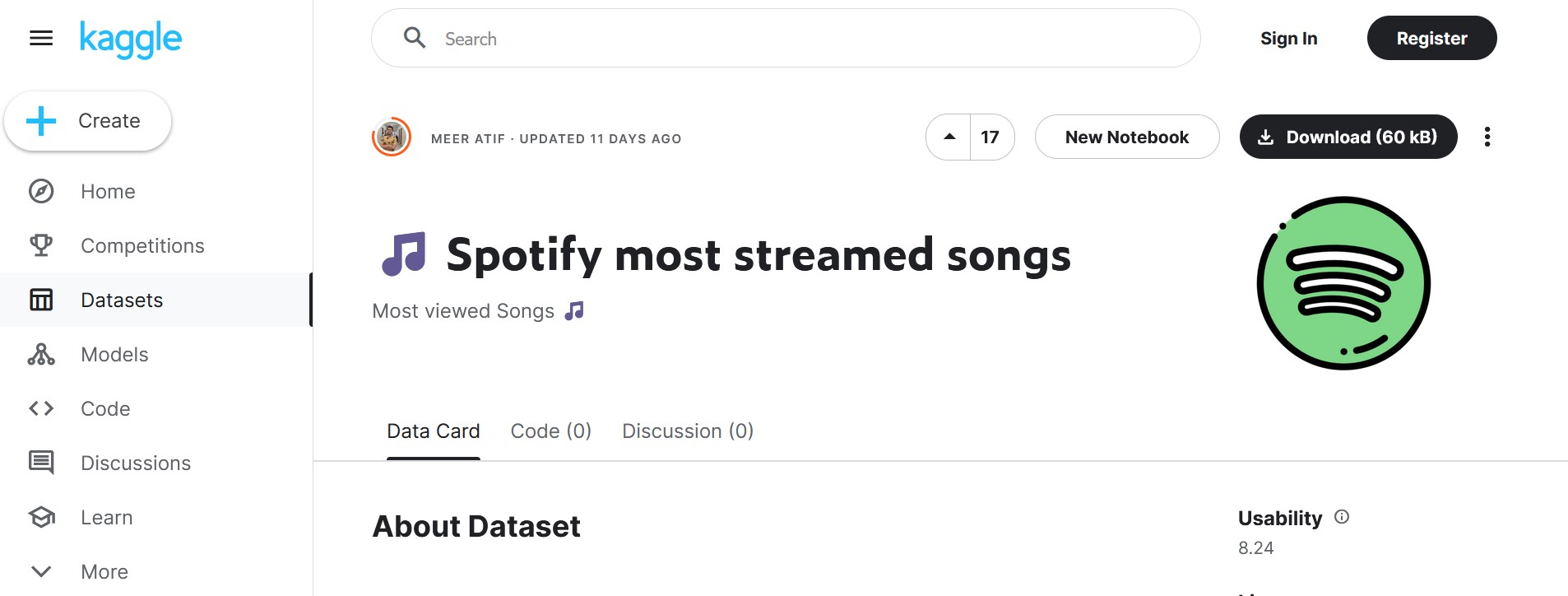
Labeling
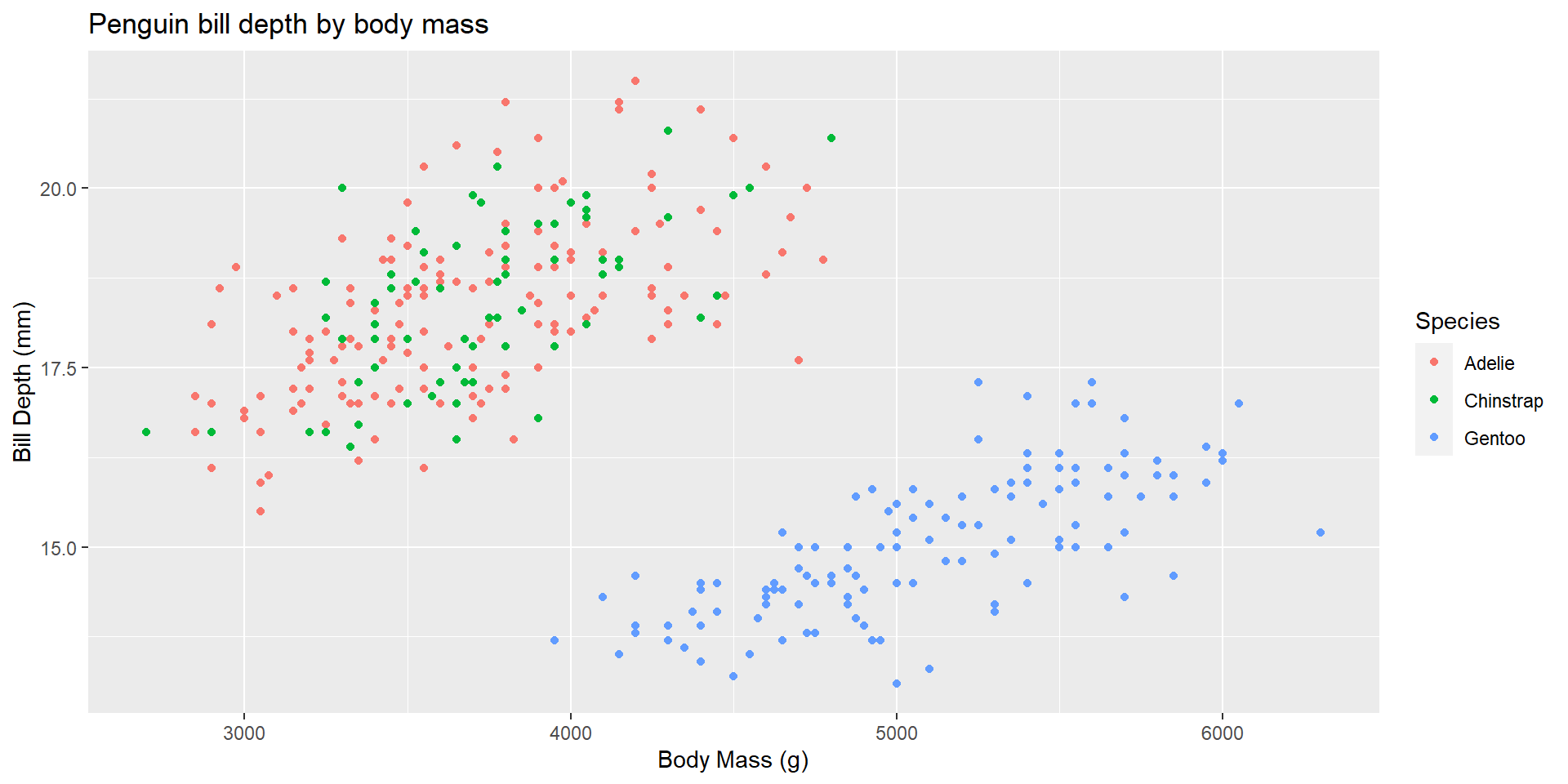
Cheatsheets
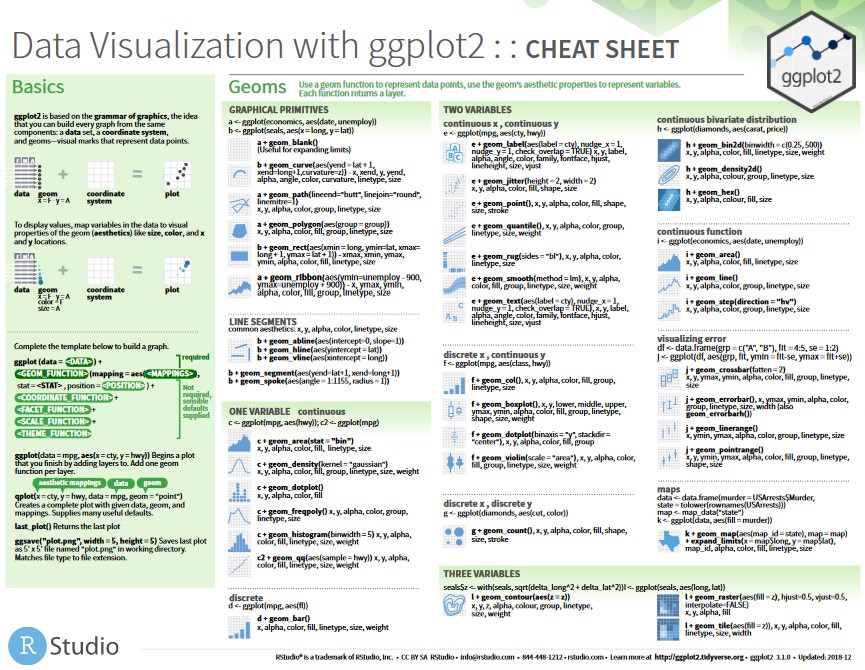
Labeling
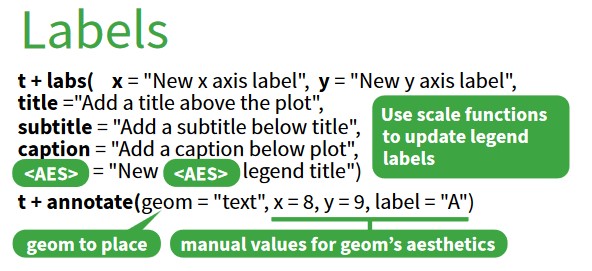
Cheatsheets
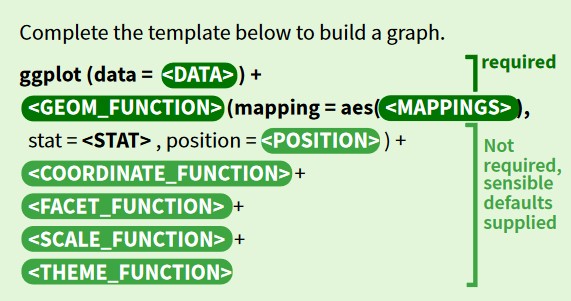
Order of operations
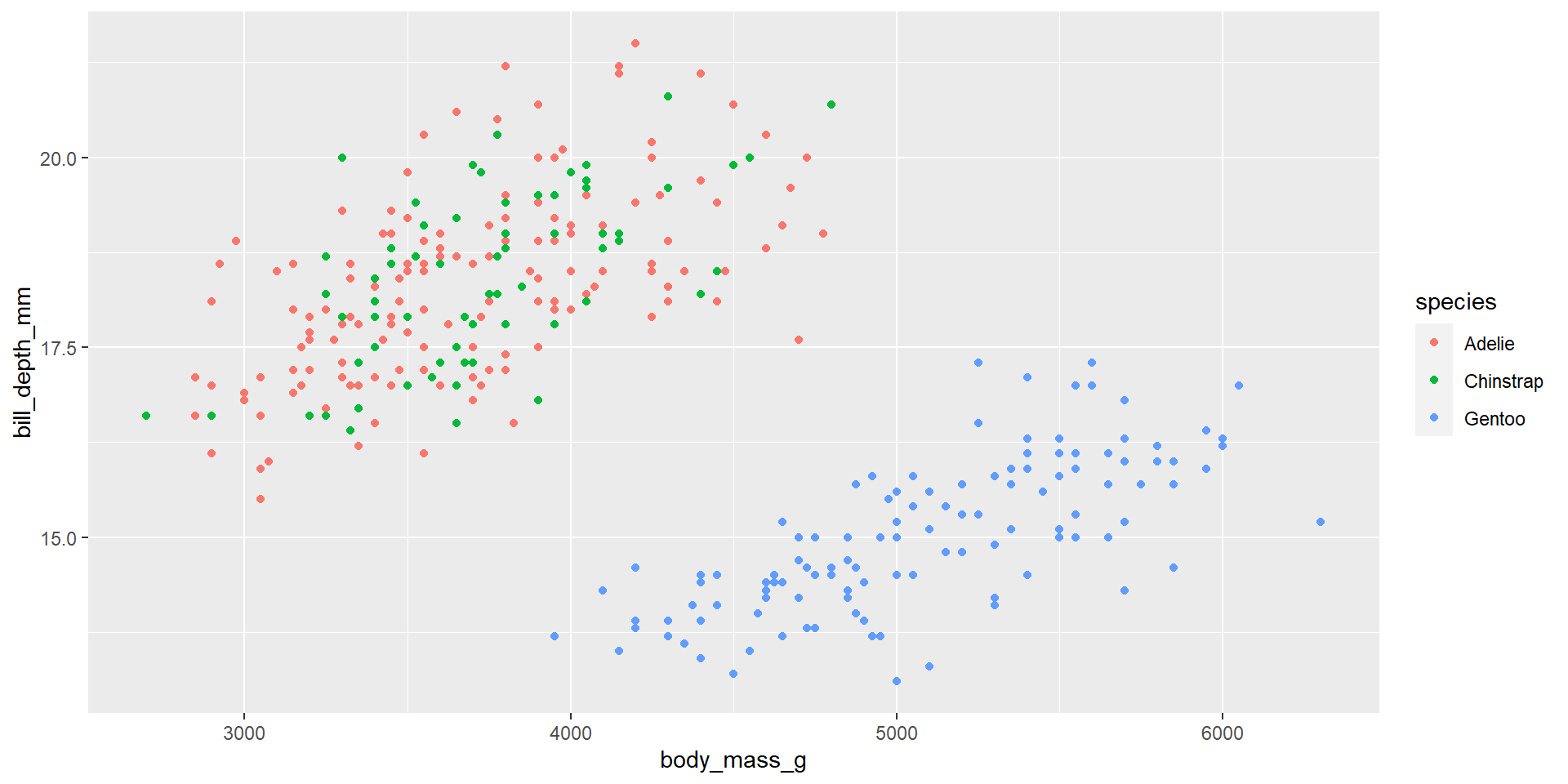
Order of operations
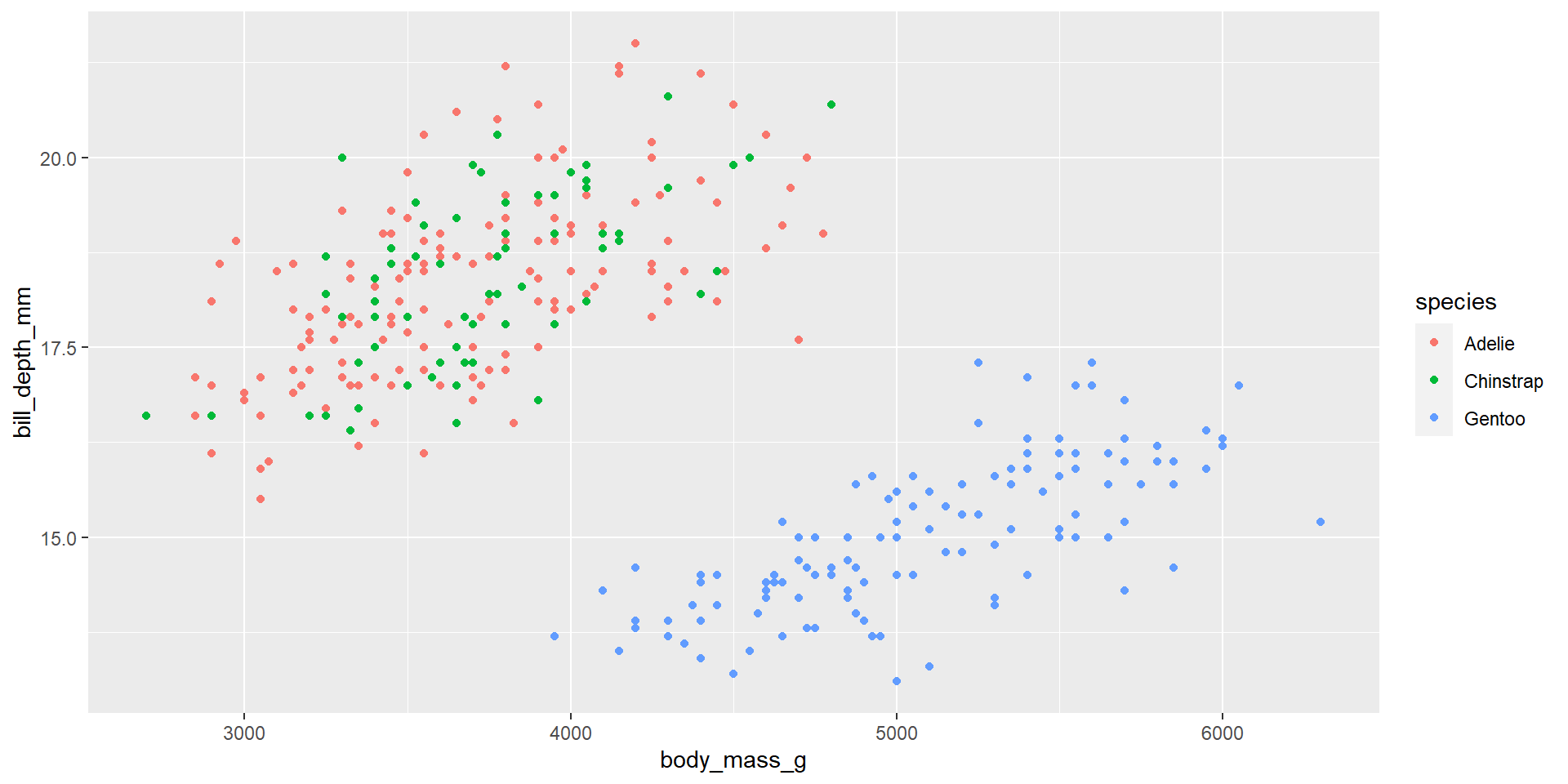
Order of operations
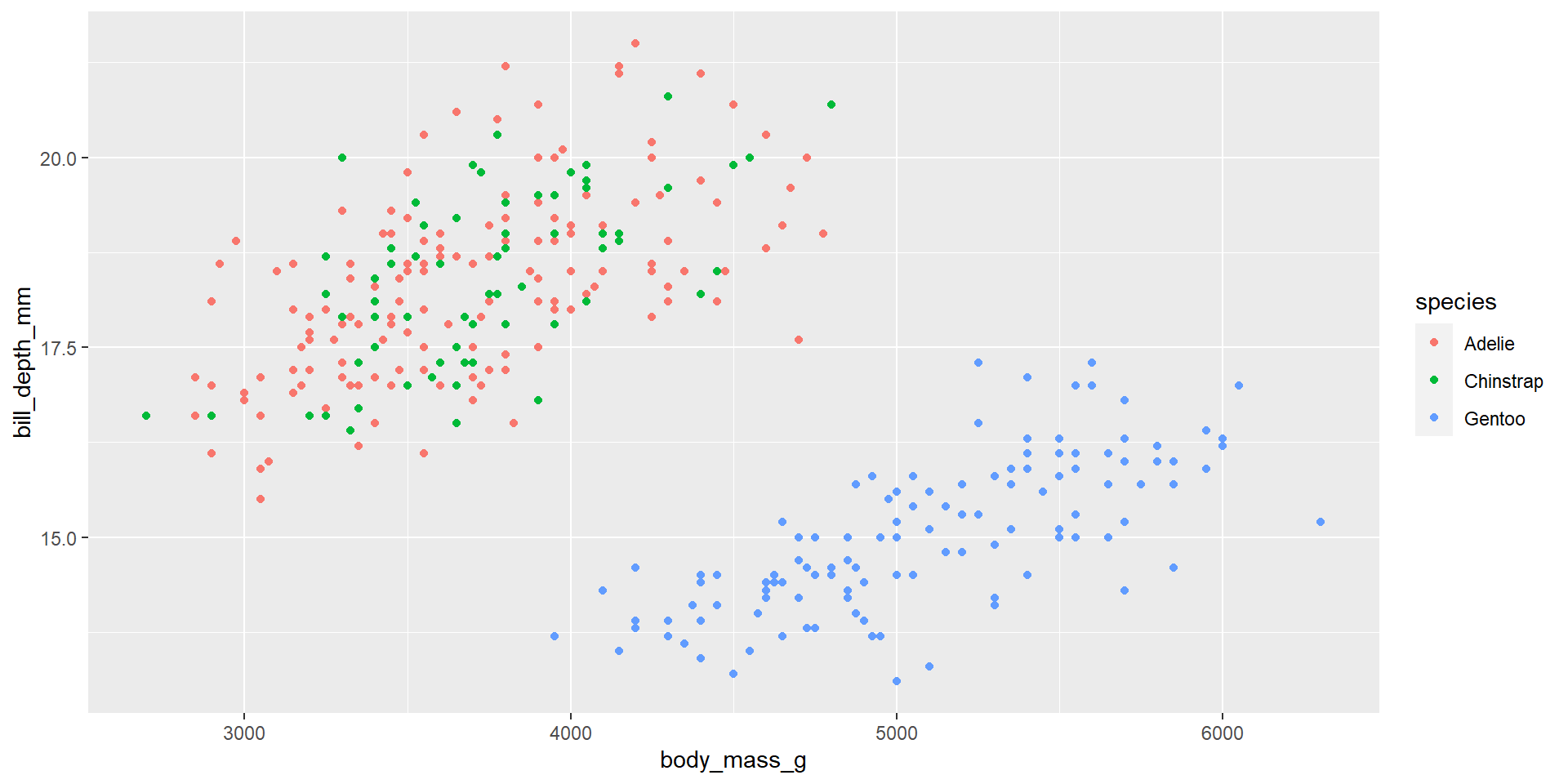
When does this matter?
Where you add your aesthetic mapping will determine what geometries they connect to
Where you add your layers will determine their order of drawing
When does this matter?
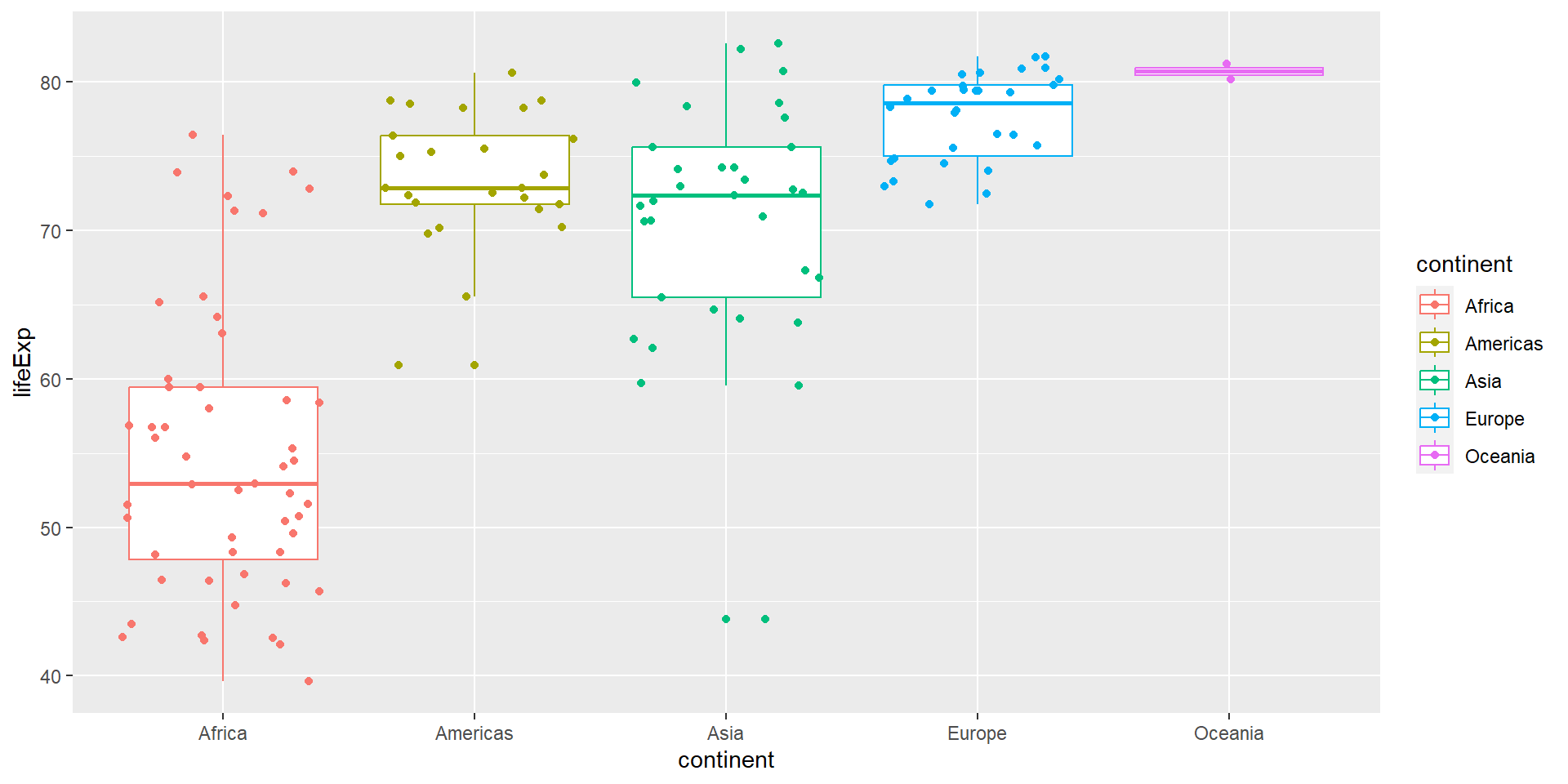
When does this matter?
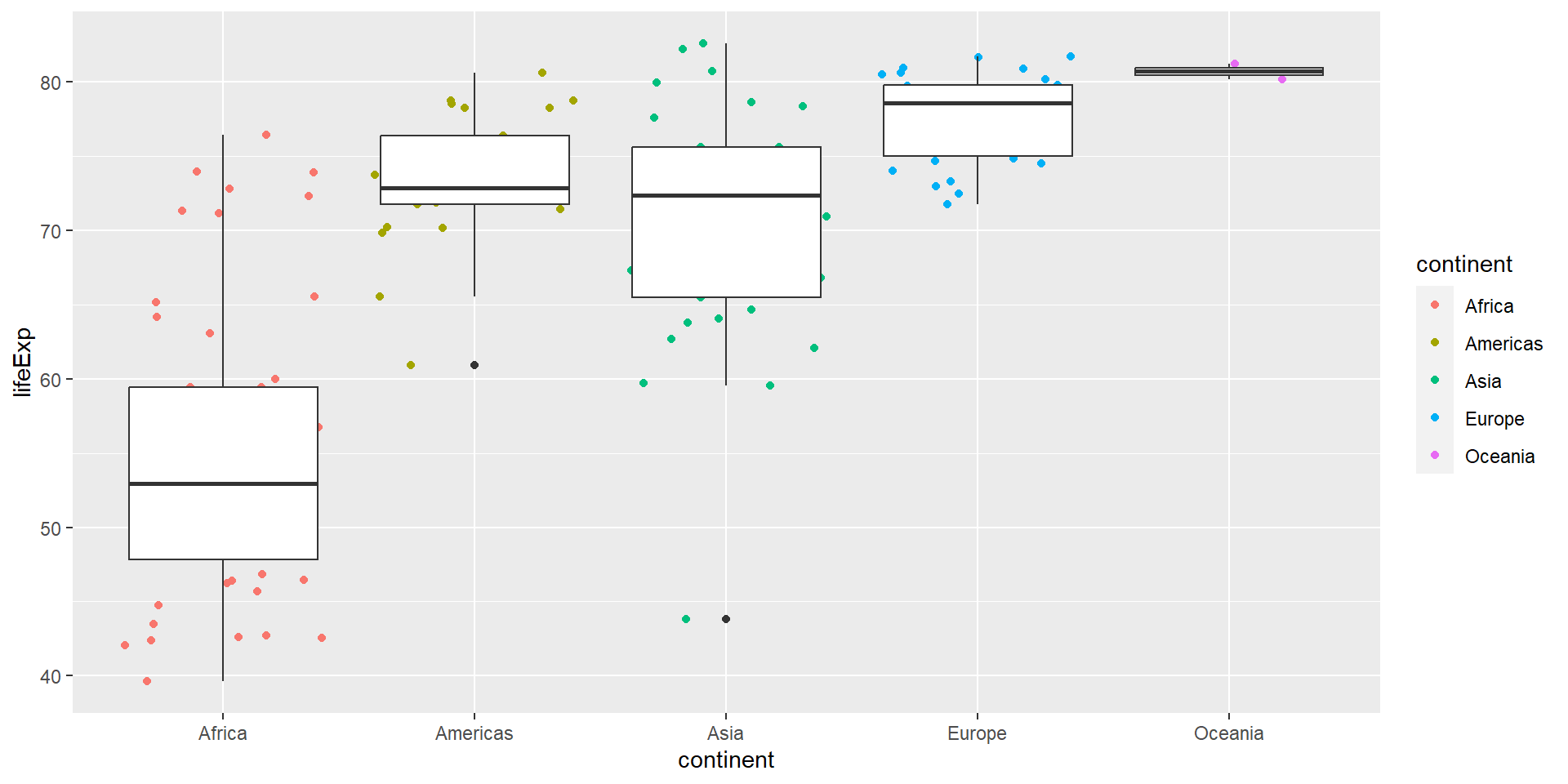
How to make a good visualization
Choose the right chart for the data
Maximize the data-to-ink ratio
Make deliberate design decisions
Scales
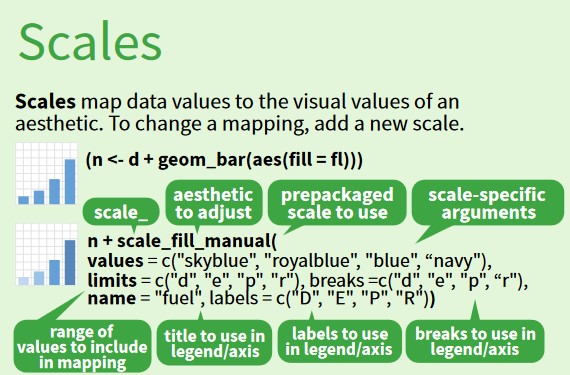
Scales: Being deliberate with color
What can color show effectively?
Scales: Being deliberate with color
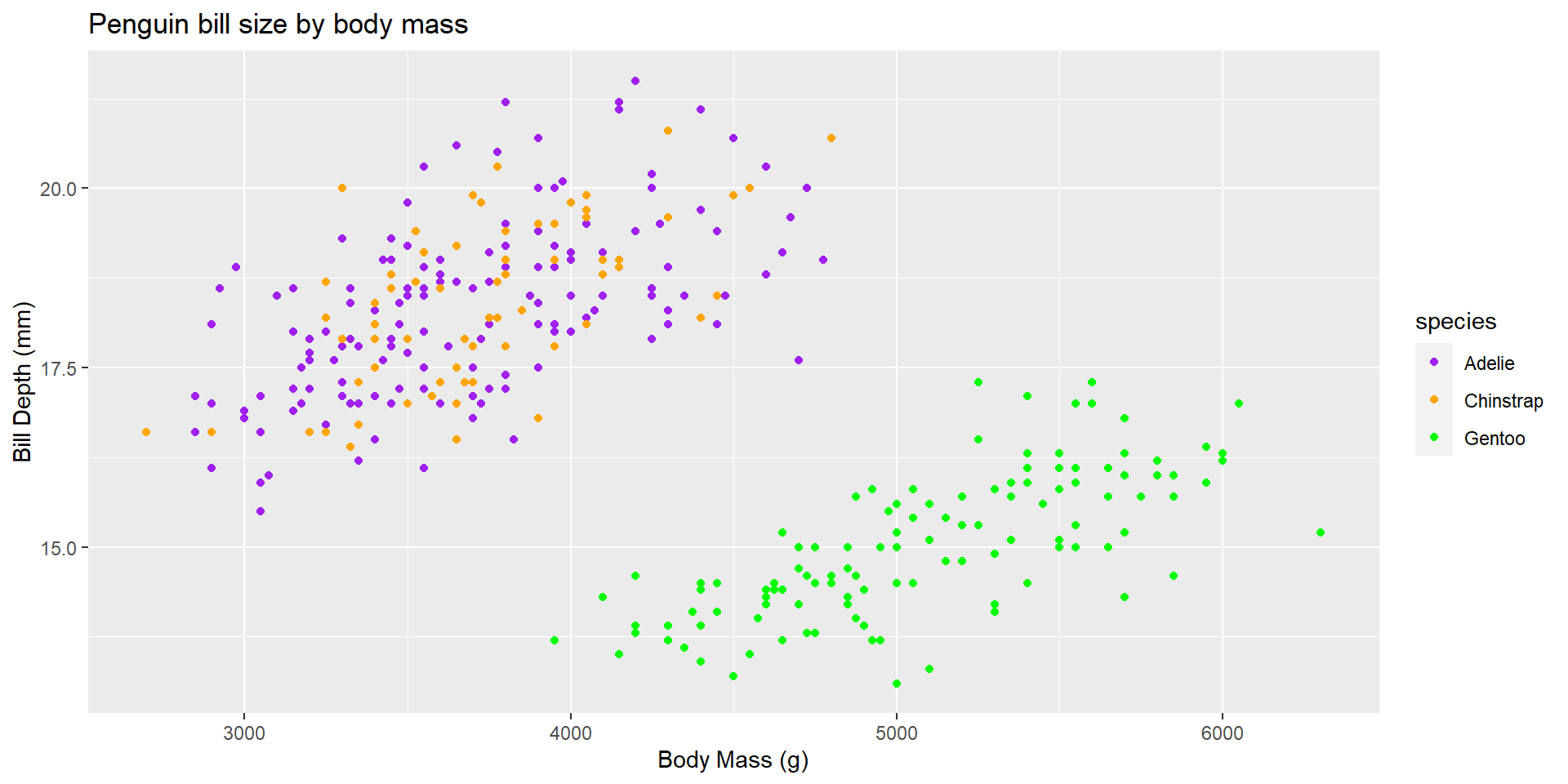
Scales: Being deliberate with color
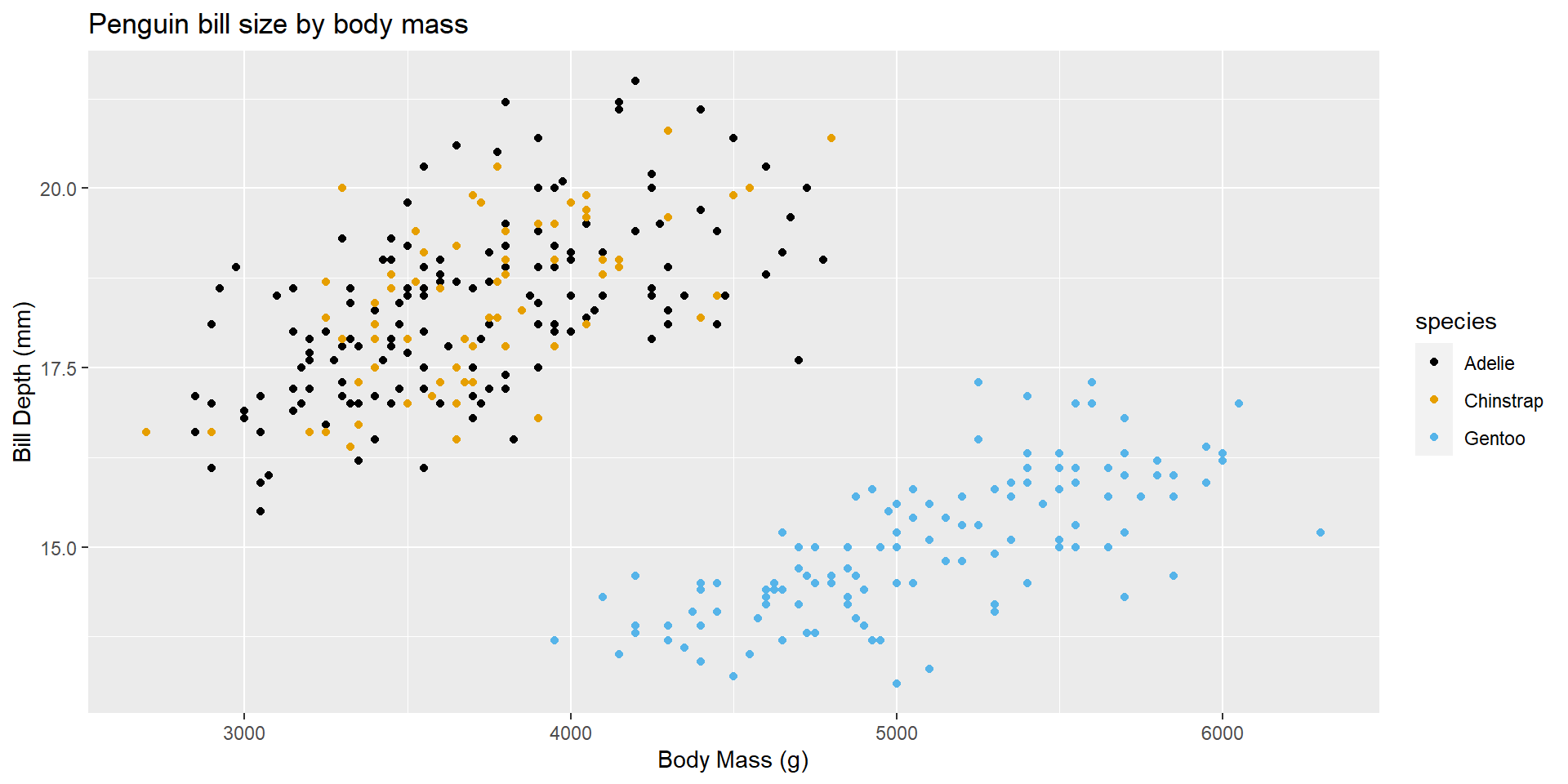
Scales: Being deliberate with color
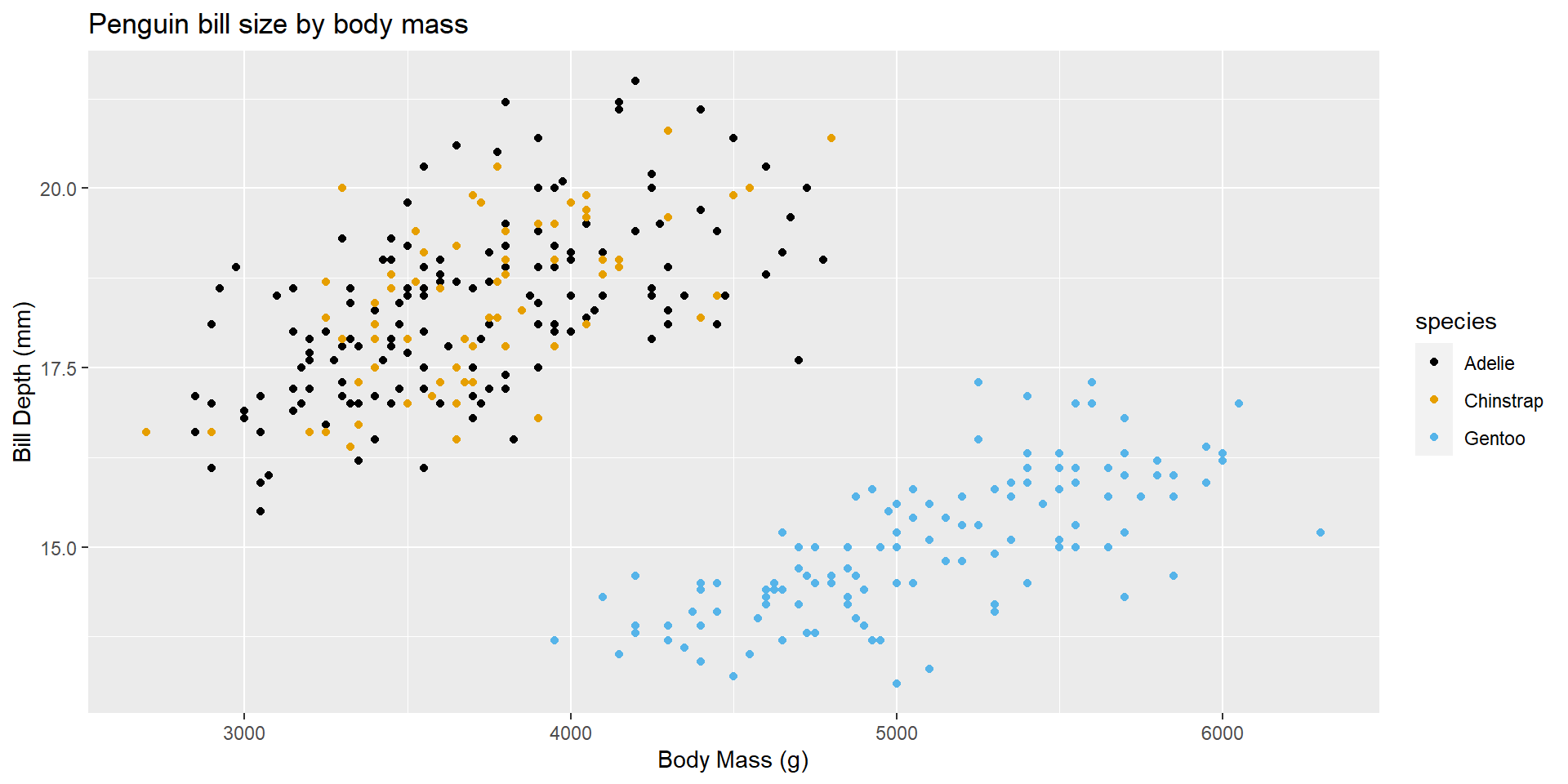
Scales: Being deliberate with size
What sort of information does size suggest?
Scales: Being deliberate with size
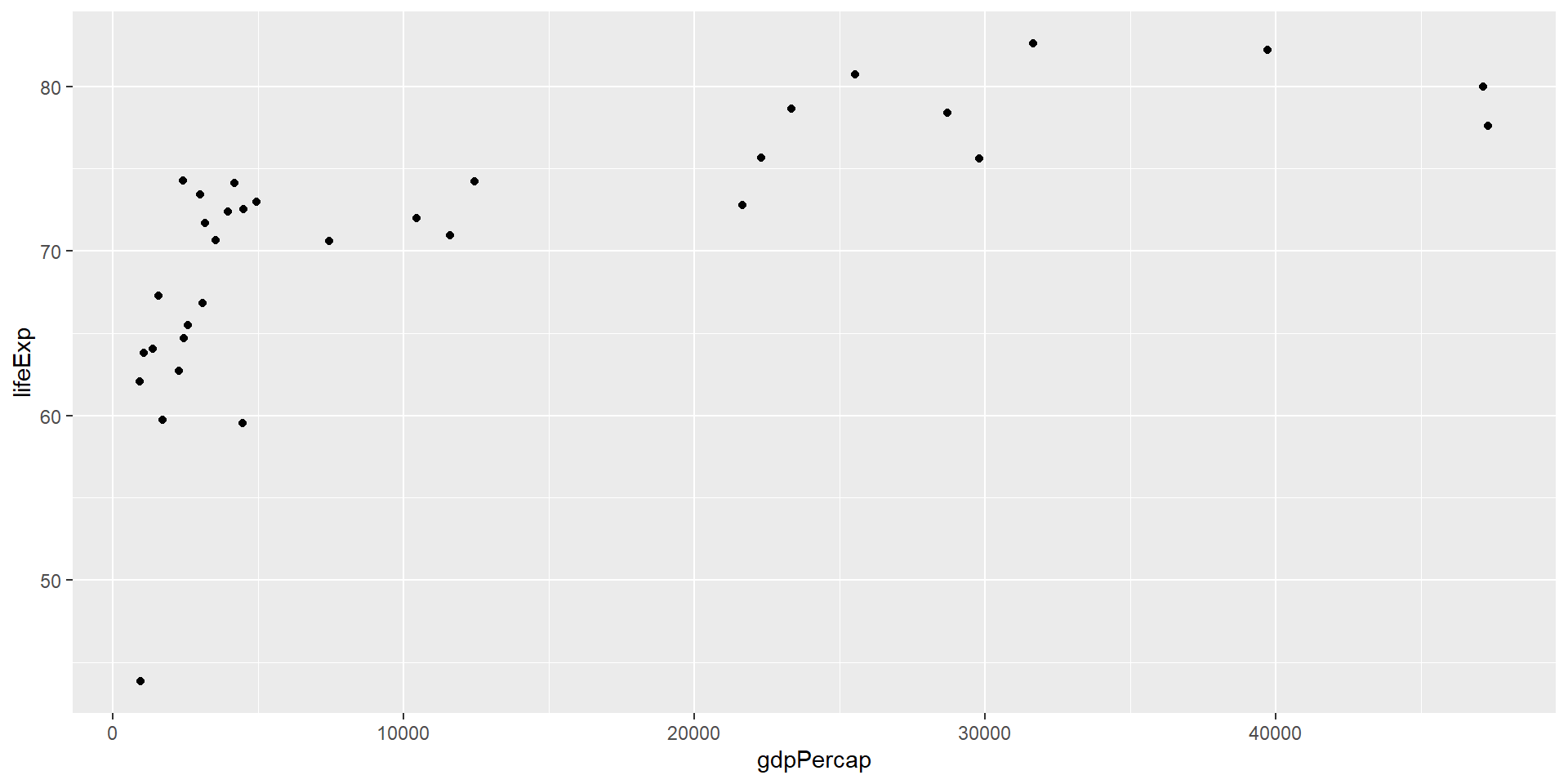
Scales: Being deliberate with size
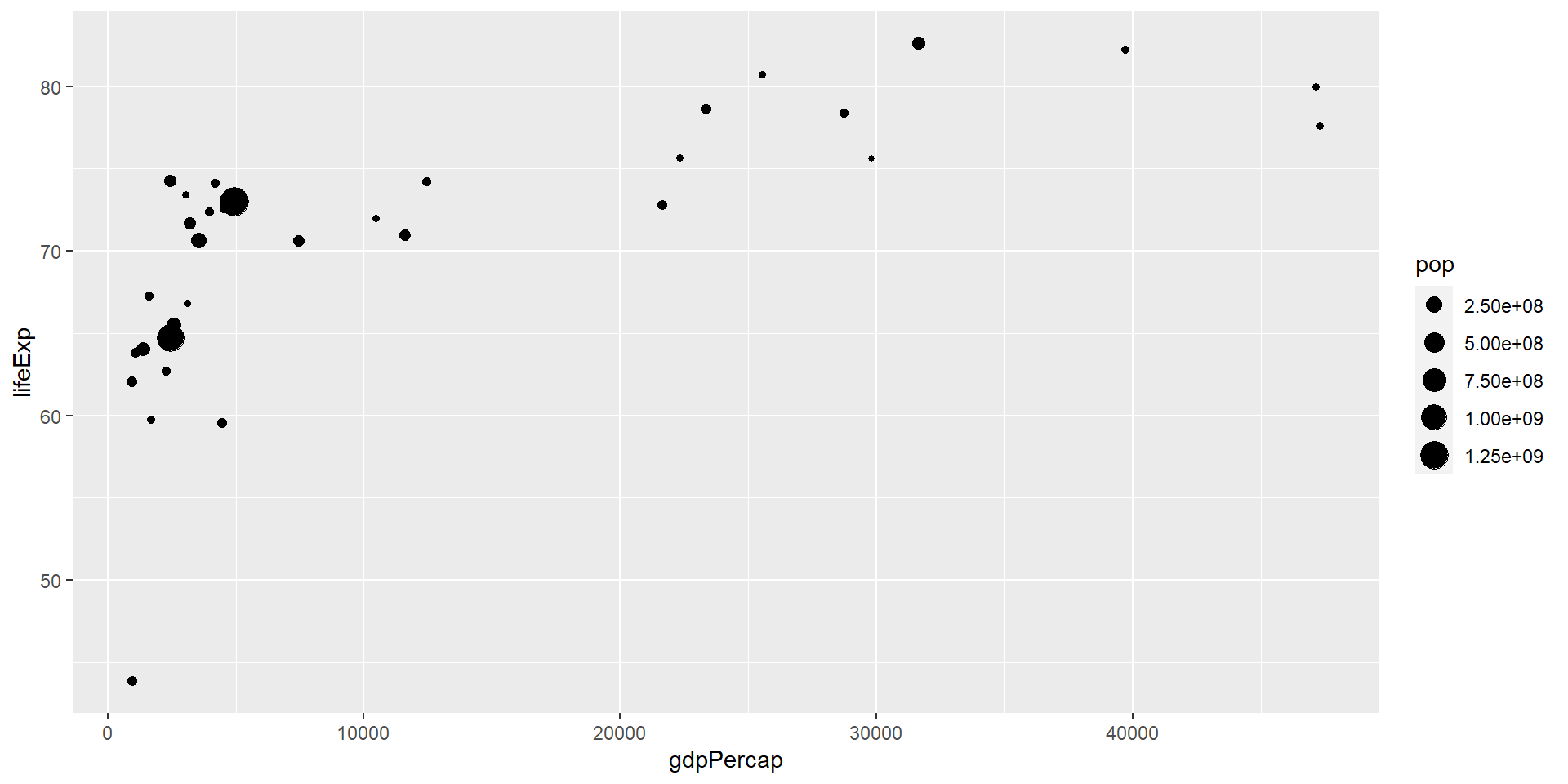
Scales: Being deliberate with axes
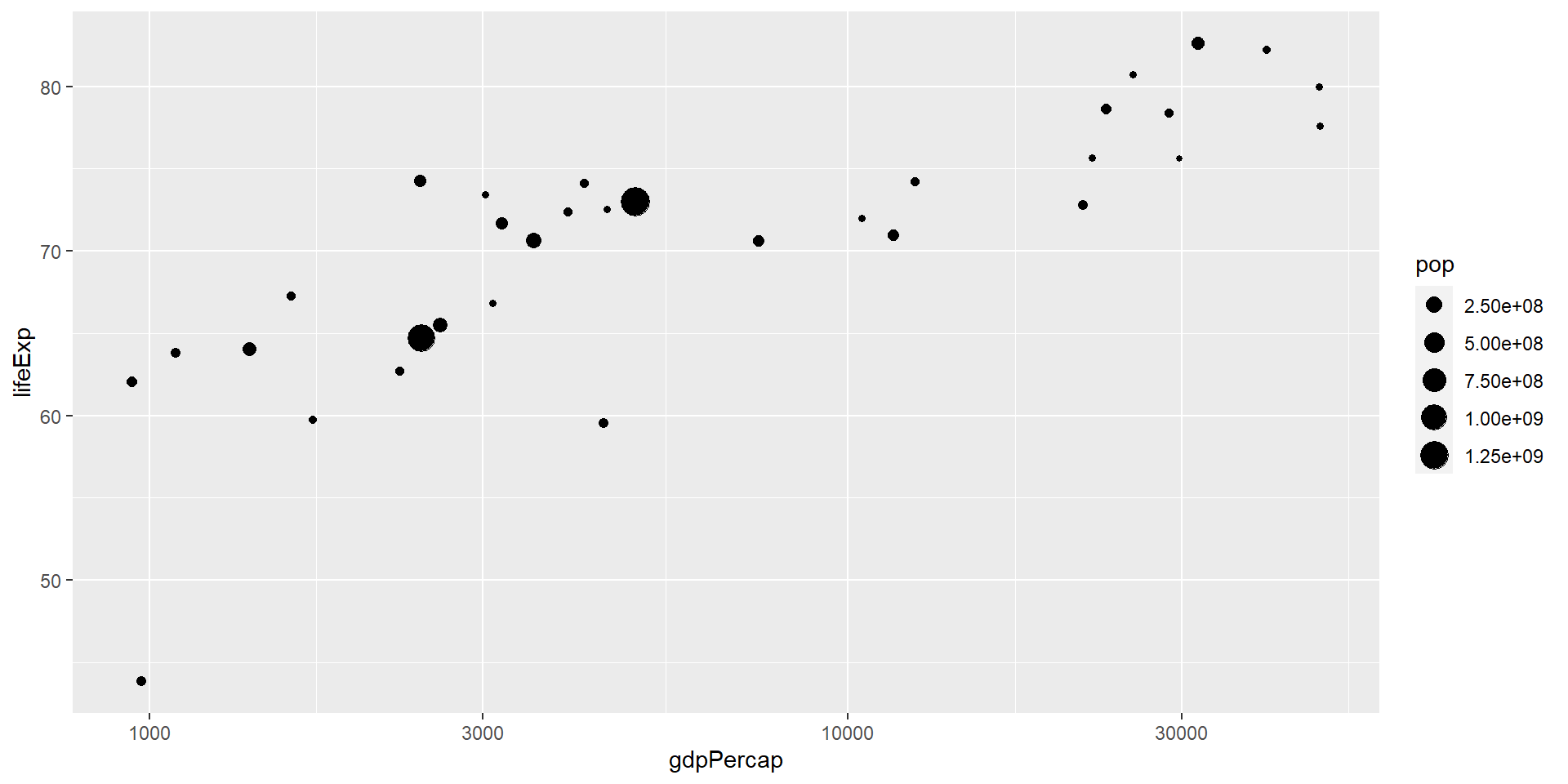
Activity: Deliberate penguins
For this activity, use the penguins dataset to genreate a graphic. Use at least 3 variables in your plot.
Try using some of the scale options located in the ggplot2 cheatsheet.
- What sorts of scales might help you clarify or emphasize different variables?
Being deliberately misleading

https://eagereyes.org/blog/2013/banking-45-degrees
Being deliberately misleading

https://eagereyes.org/blog/2013/baselines
Being deliberately misleading
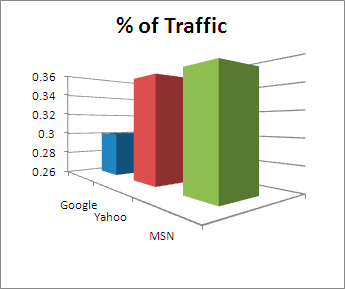
https://infolific.com/technology/internet/seo-lie-factor/
Data-ink and themes
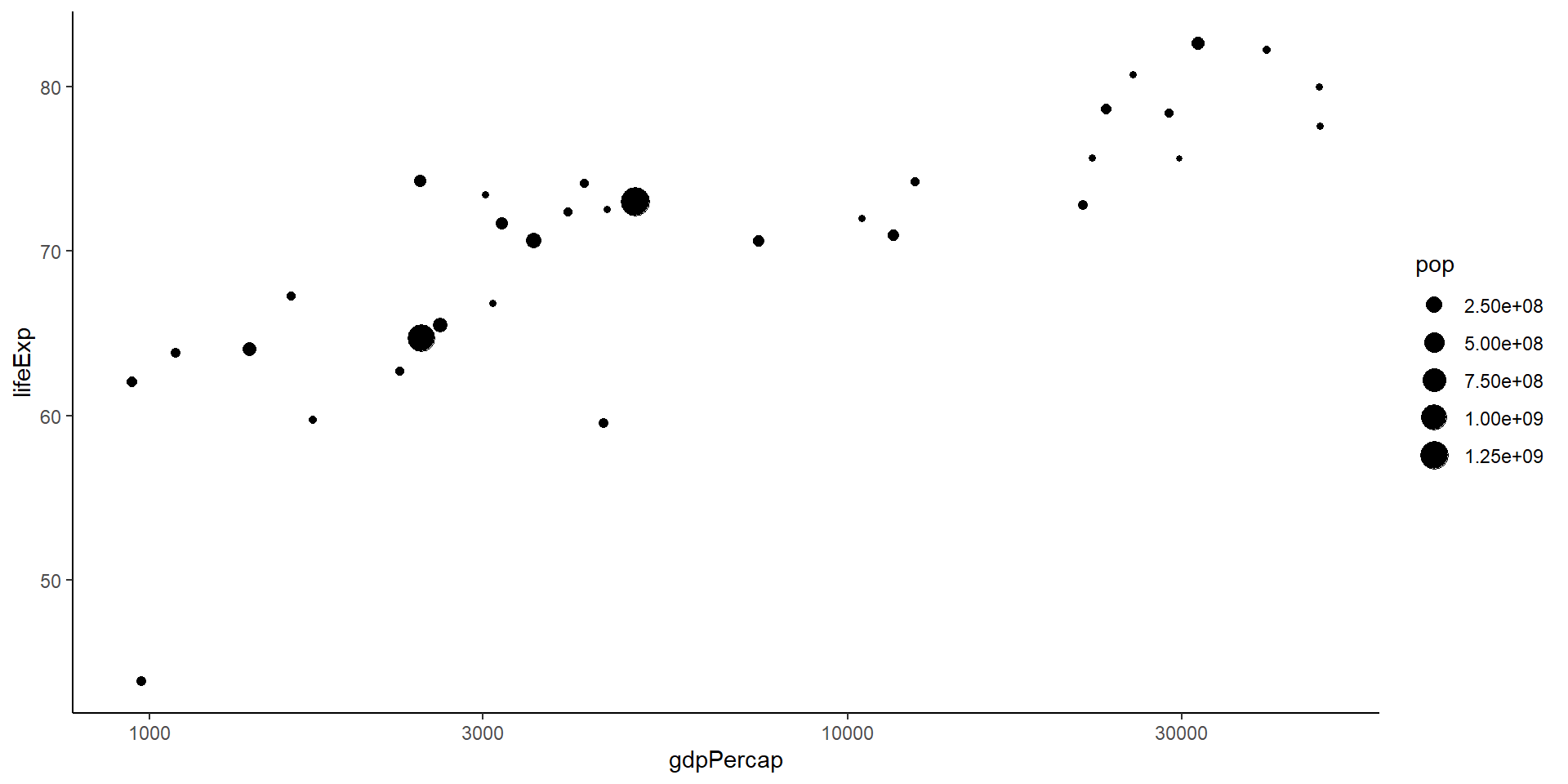
Themes and data-ink
While each graphical element can be modified individually, themes provide a way to modify the overall look of the “non-data ink”
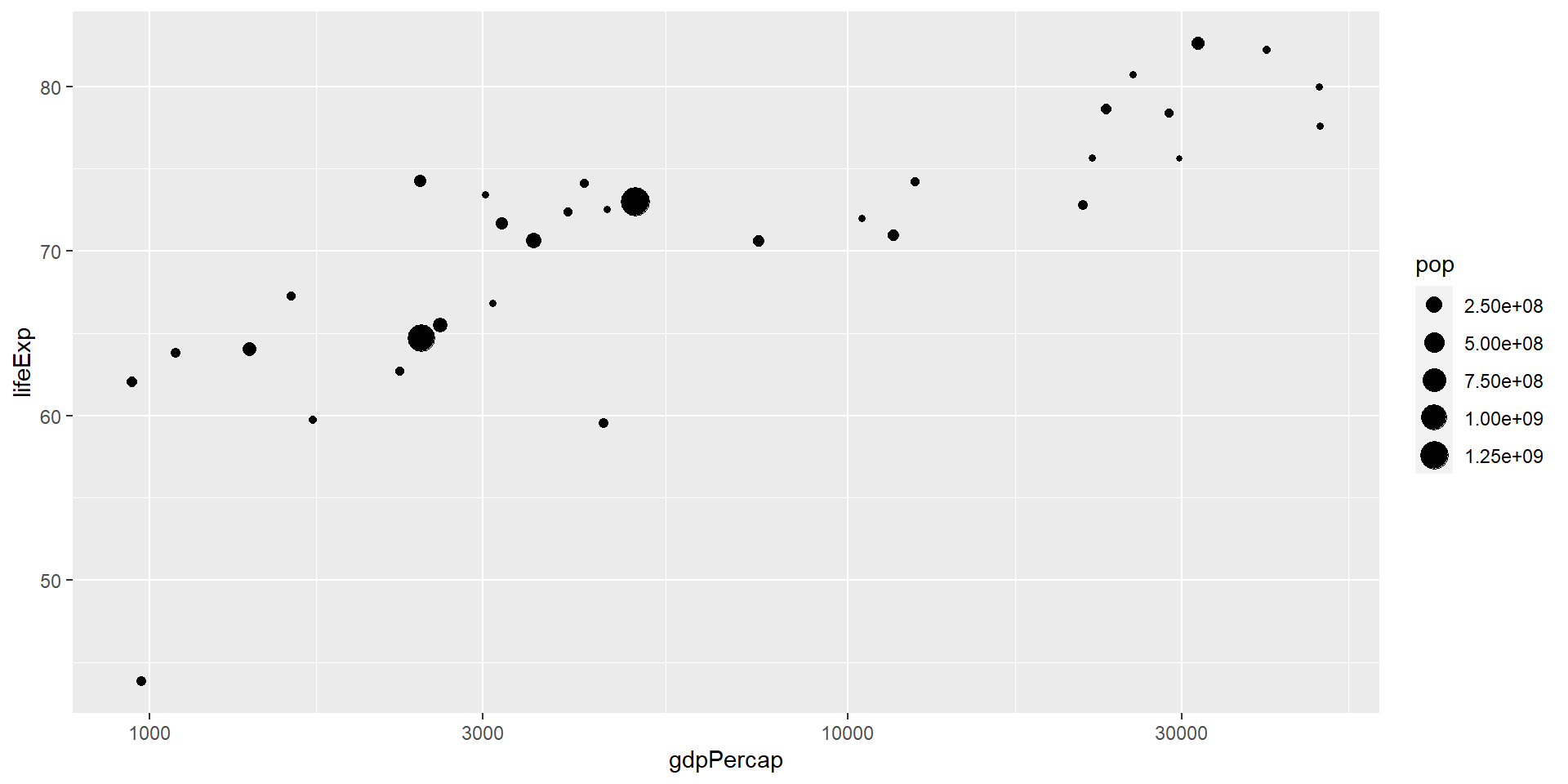
Themes and data-ink
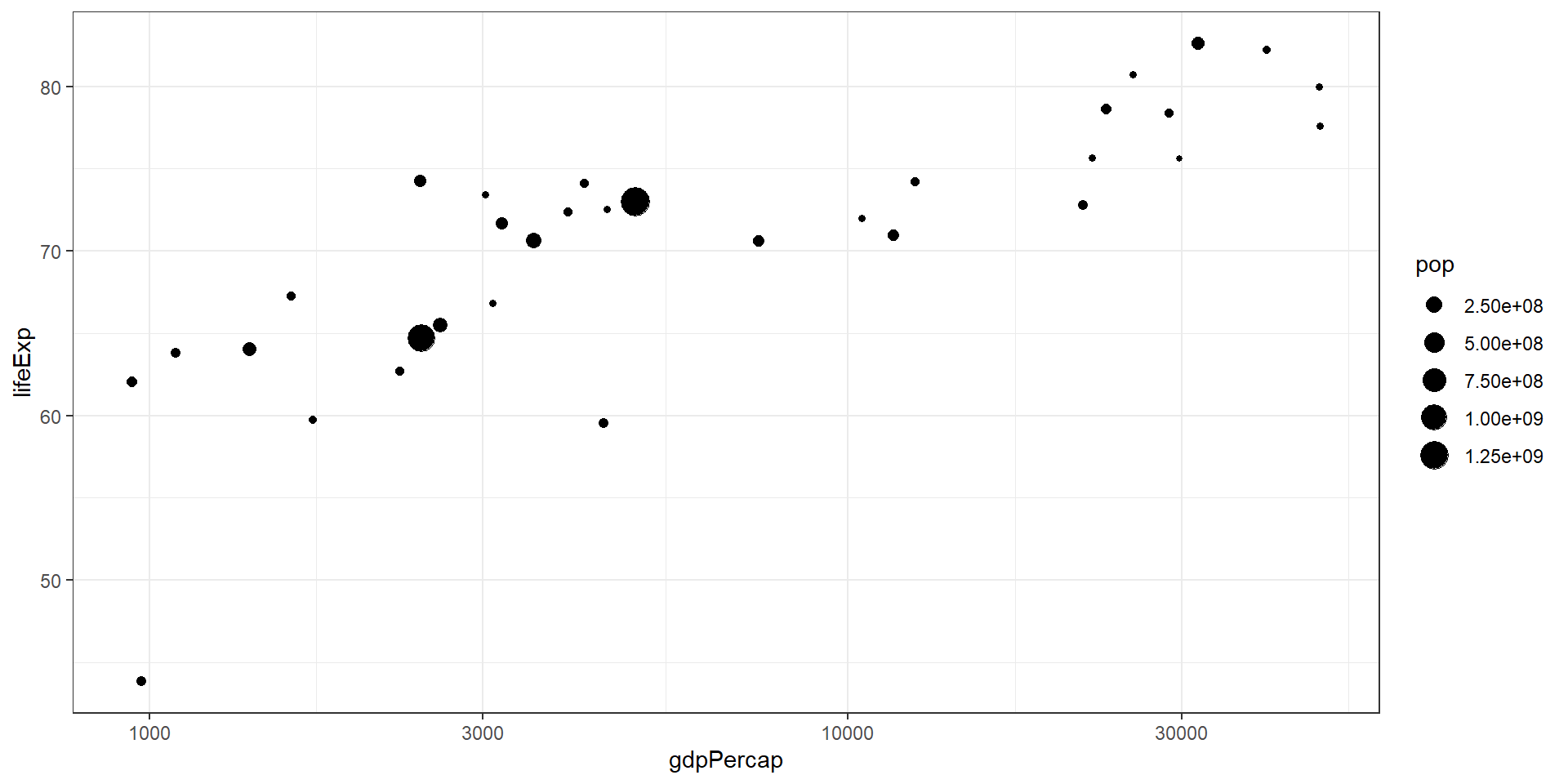
Themes and data-ink
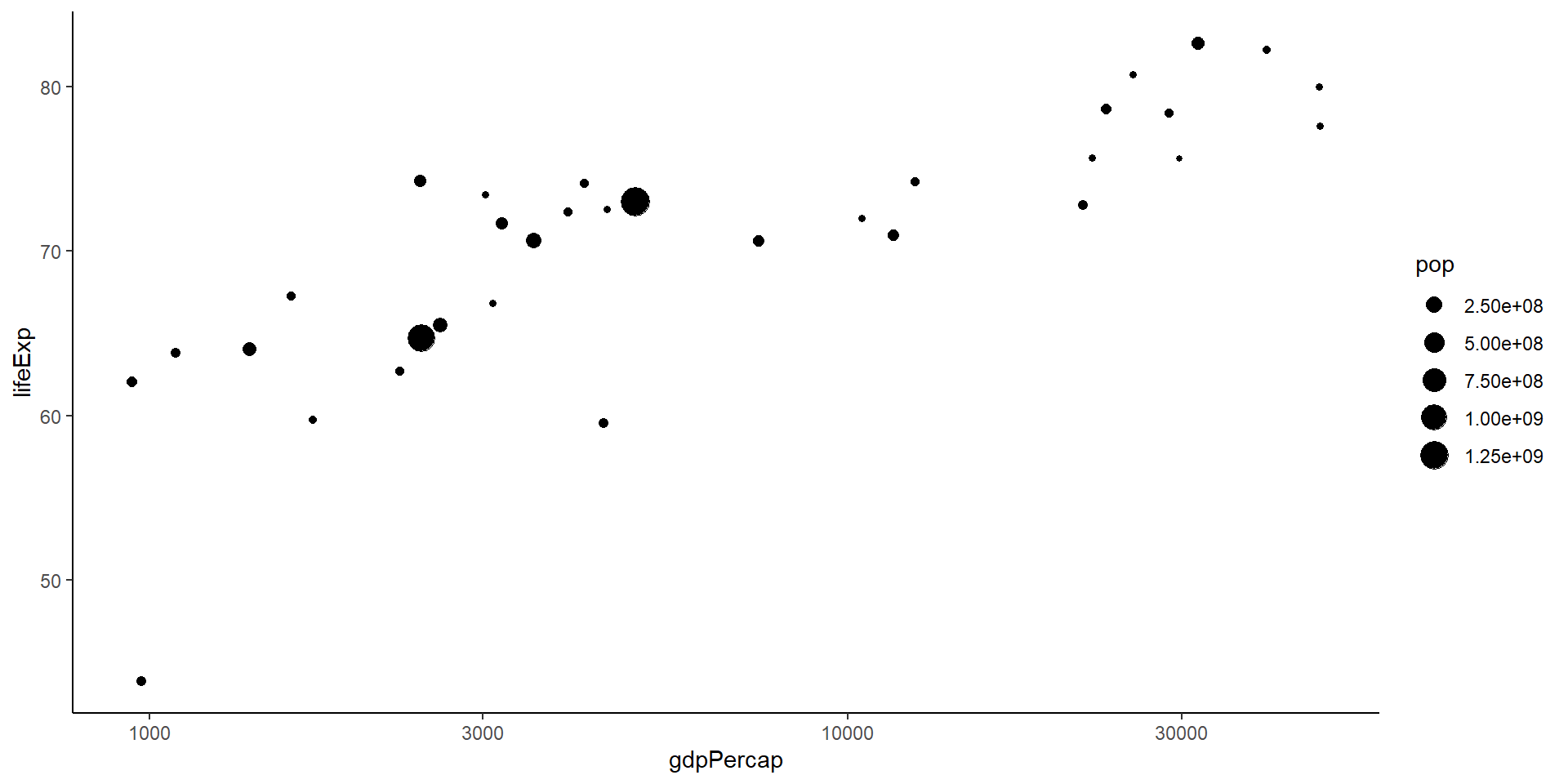
The big picture
Visualization is foremost about making data more understandable
Guidelines like maximizing data-ink and being deliberate about design help us make decisions that will facilitate this goal
The grammar of graphics helps us to make these decisions in an explicit way by connecting elements
The ggplot2 package provides a way for us to put that grammar to work inside of the data environment we’re creating in R
Coursekeeping
Visualization critiques begin next week
- Check the list on Canvas to see when your critique is due
Coding assignment #1 is due on Thursday
Next week
Introducing data analysis
Finding a statistic for assessing your data
Visualizing stats