library(sf)
library(tidyverse)
library(sf)
grocStores<-st_read("data/denverGrocery.shp",quiet=TRUE)
neighborhoods<-st_read("data/statistical_neighborhoods.shp",quiet=TRUE)
ggplot()+
geom_sf(data=neighborhoods) +
geom_sf(data=grocStores,aes(color=STORE_TYPE)) +
theme_minimal() +
labs(x="Longitude",y="Latitude",color="Store Type",title="Food Stores in Denver")Environmental Data Analysis and Visualization
Warm-up exercise
Download the Lecture16data.zip file and extract the files into your working directory.
Load in the denverGrocery and statistical_neighborhoods shapefile as
sfobjectsPlot these using
geom_sfand color the stores according to type
Warm-up exercise
Warm-up exercise
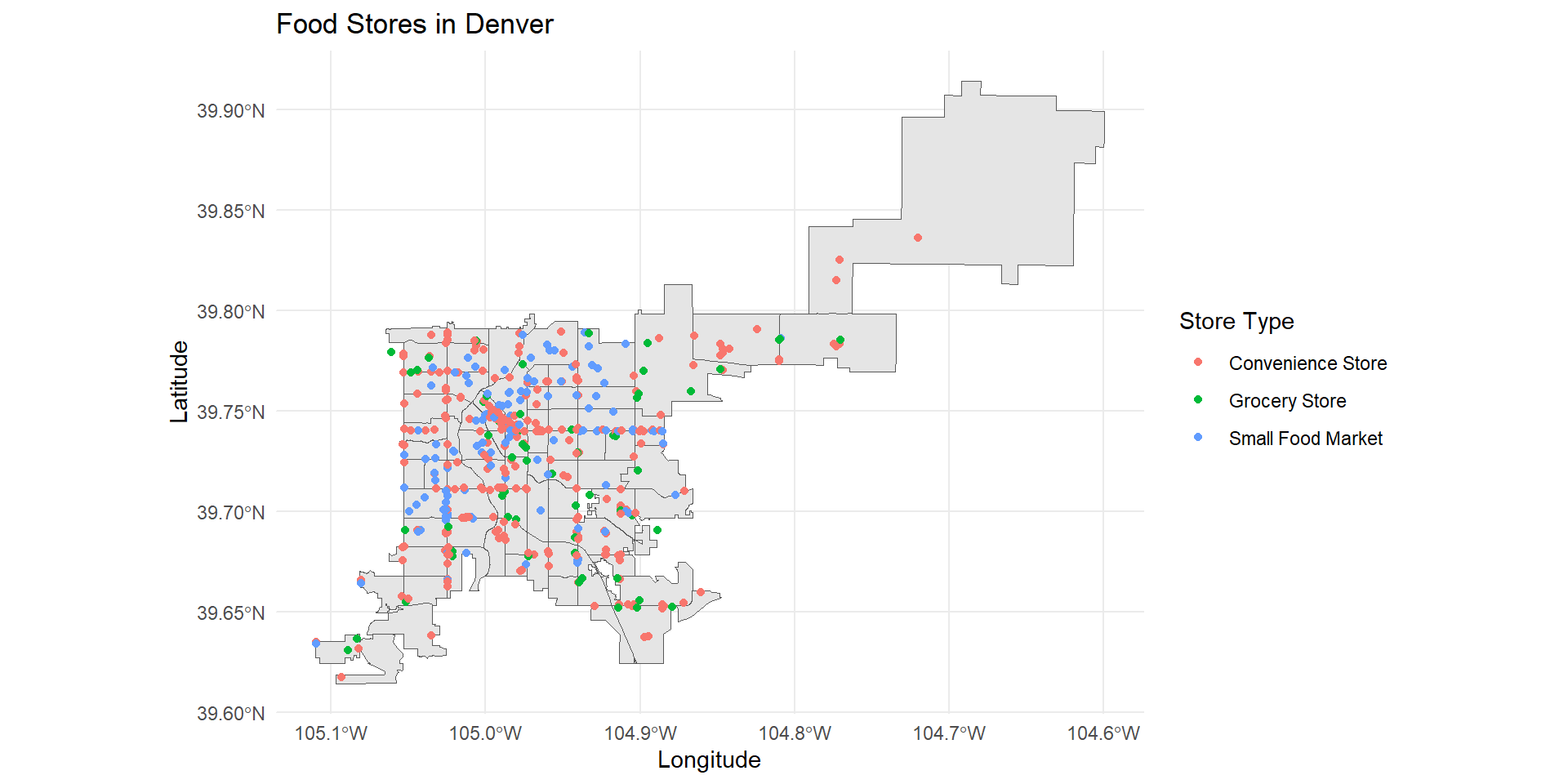
Dataset of the day
Massachusetts Community Health Data
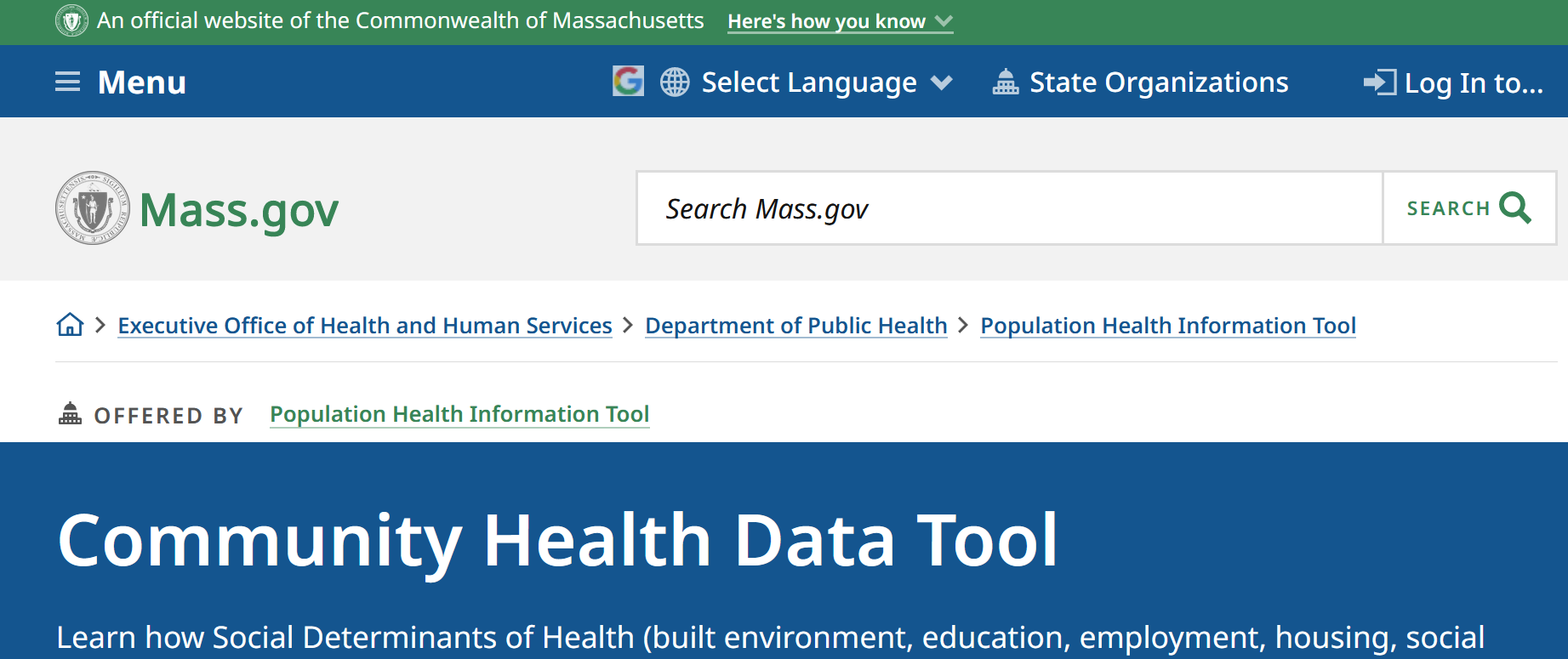
Errata
Errata
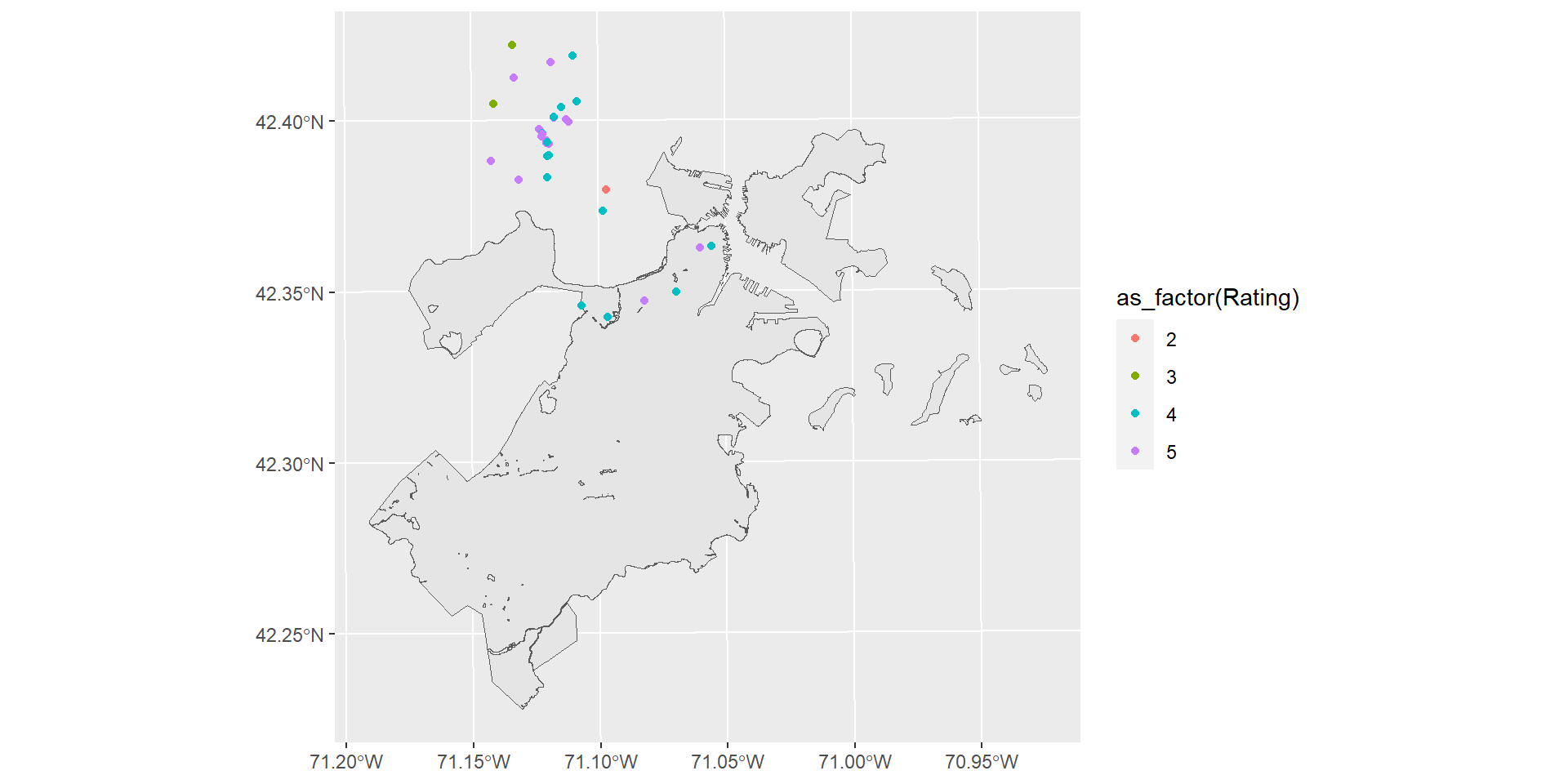
Why does the CRS matter?
Coordinates from one CRS may look similar but be in quite different locations
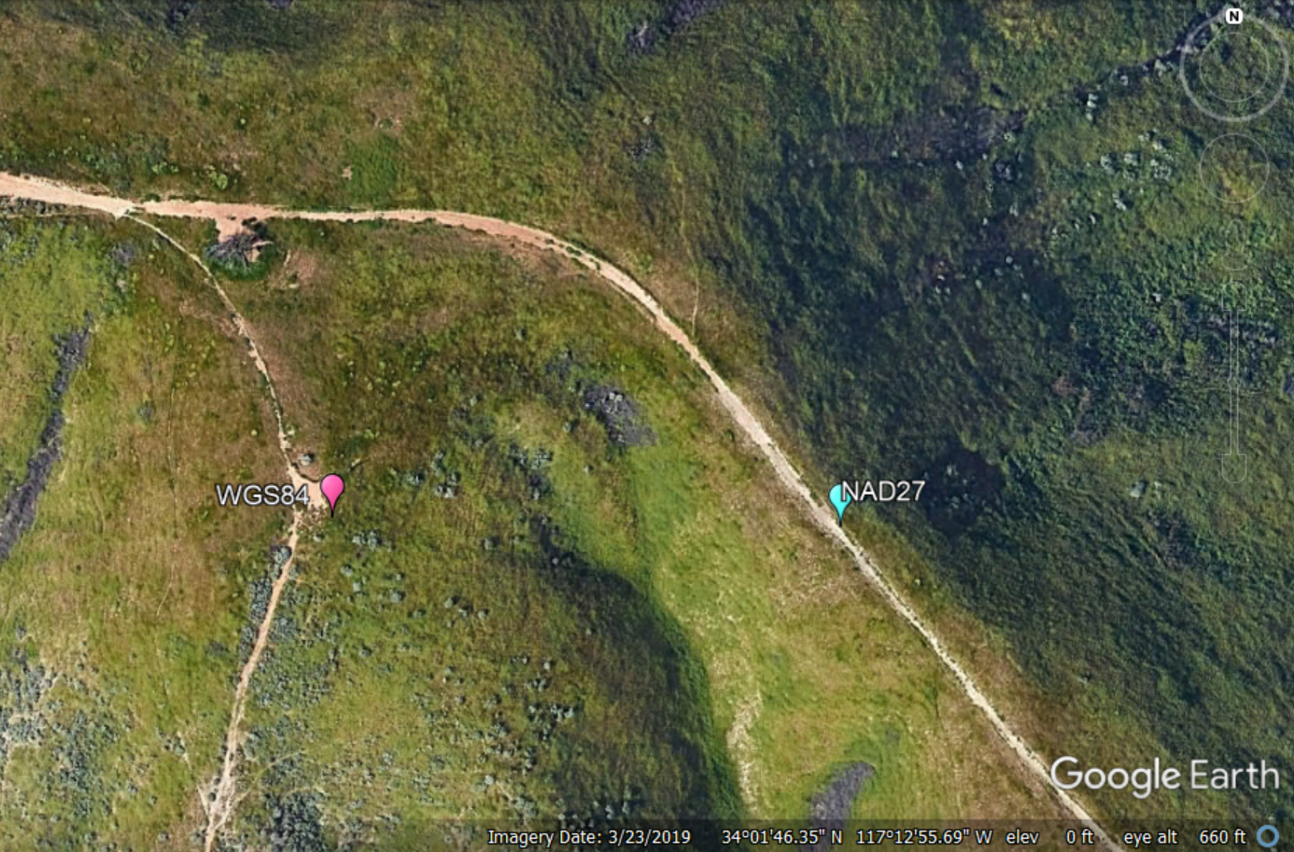
st_crs vs. st_transform
If you want to assign a CRS to a dataset without modifying the geometry, use st_crs
If you want to convert the geometry to another CRS, use st_transform
Basemaps
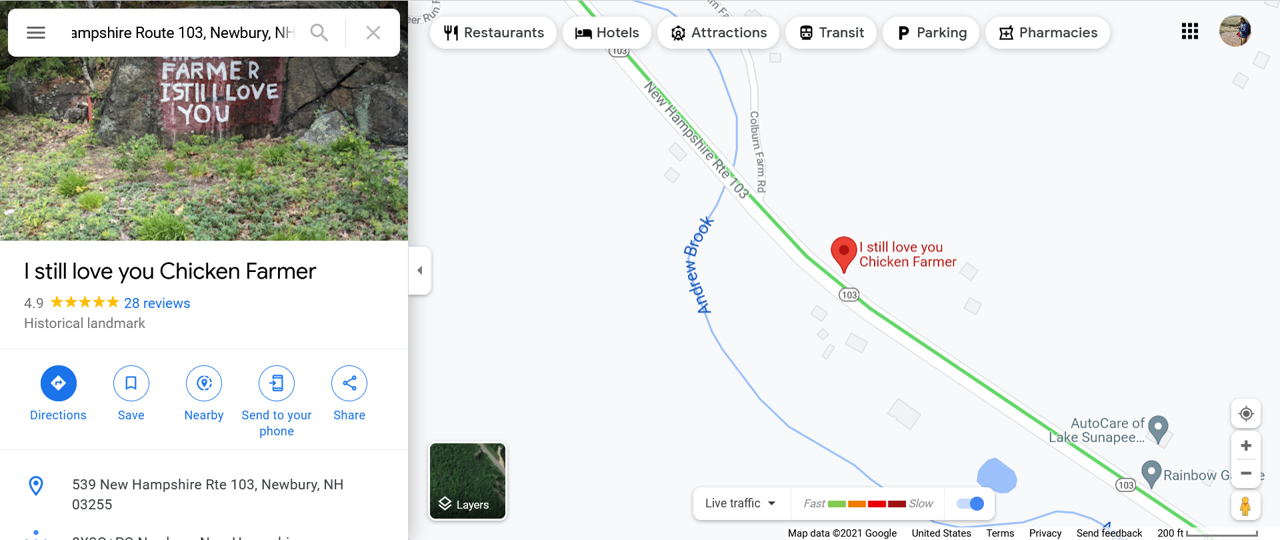
Google Maps
Basemaps
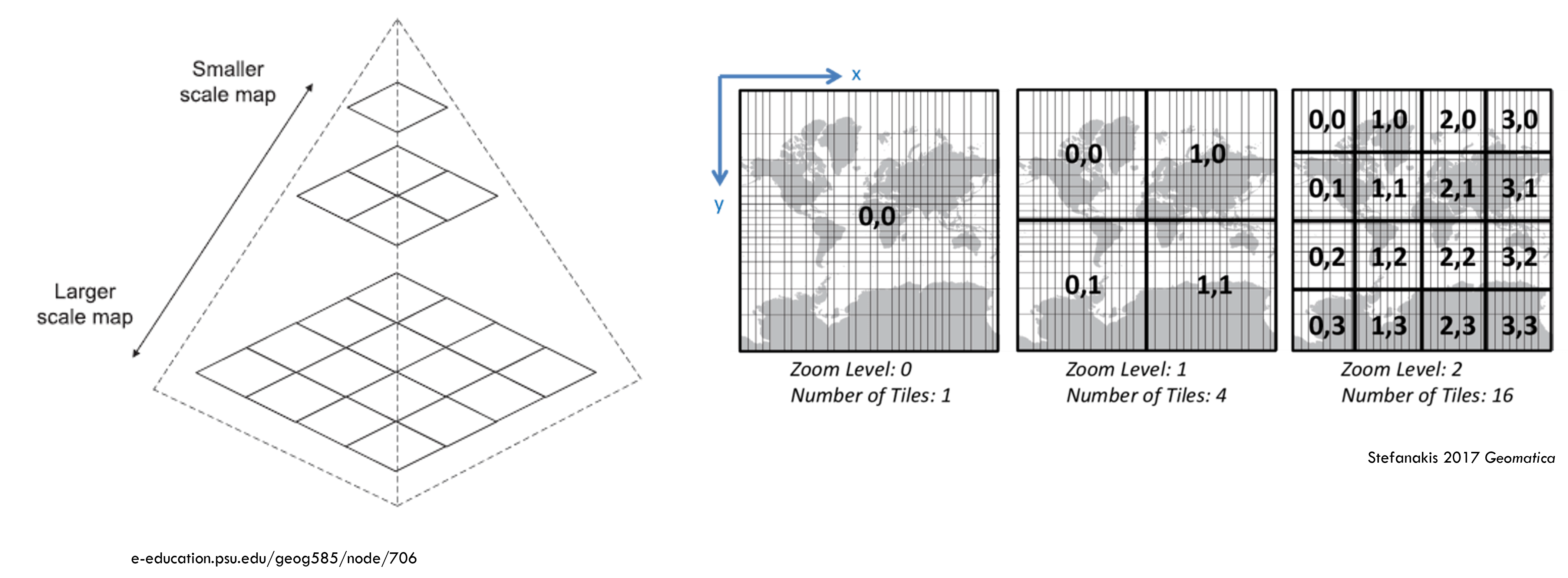
Basemaps with maptiles
Basemaps with maptiles
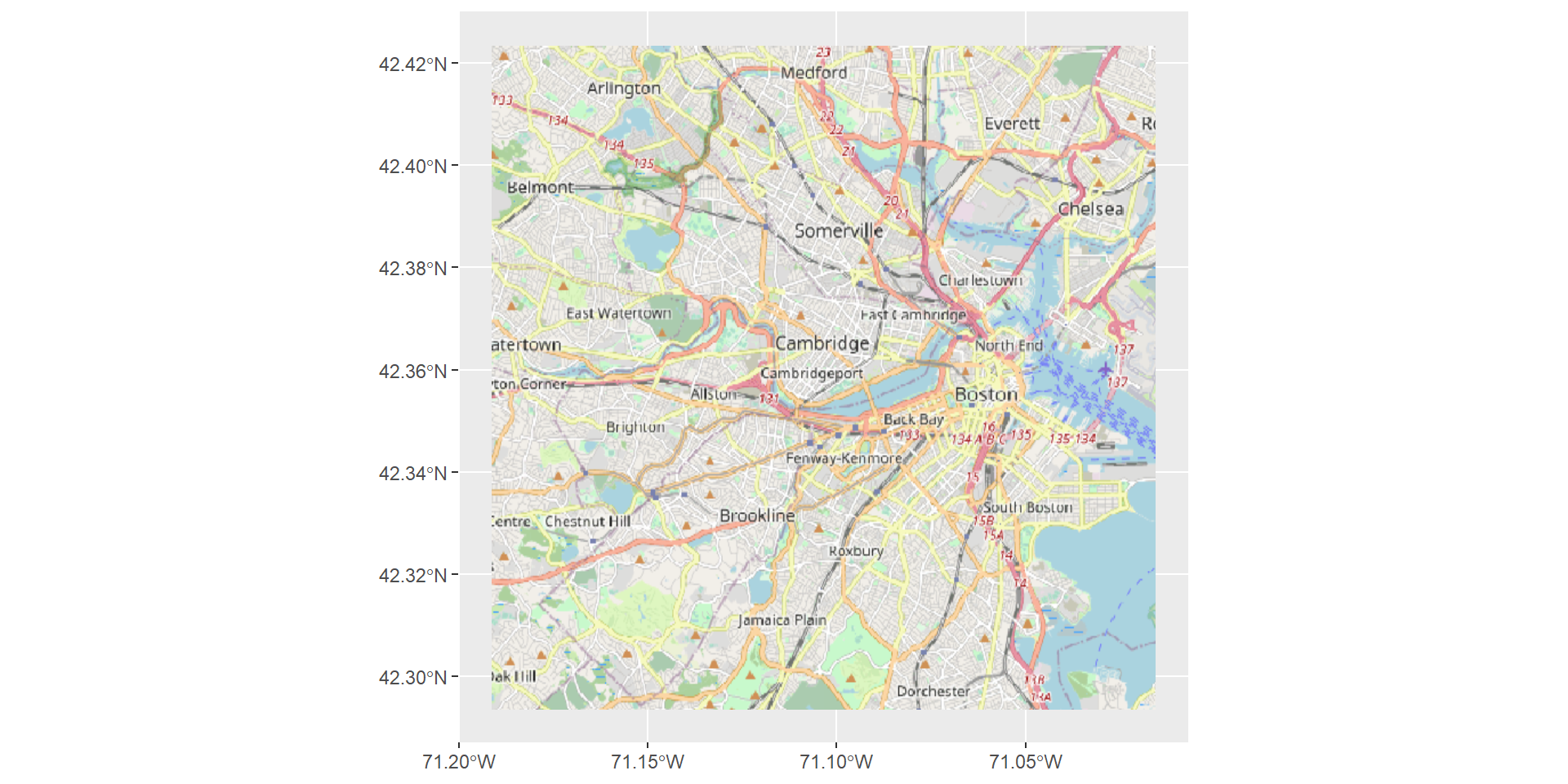
Basemaps with maptiles
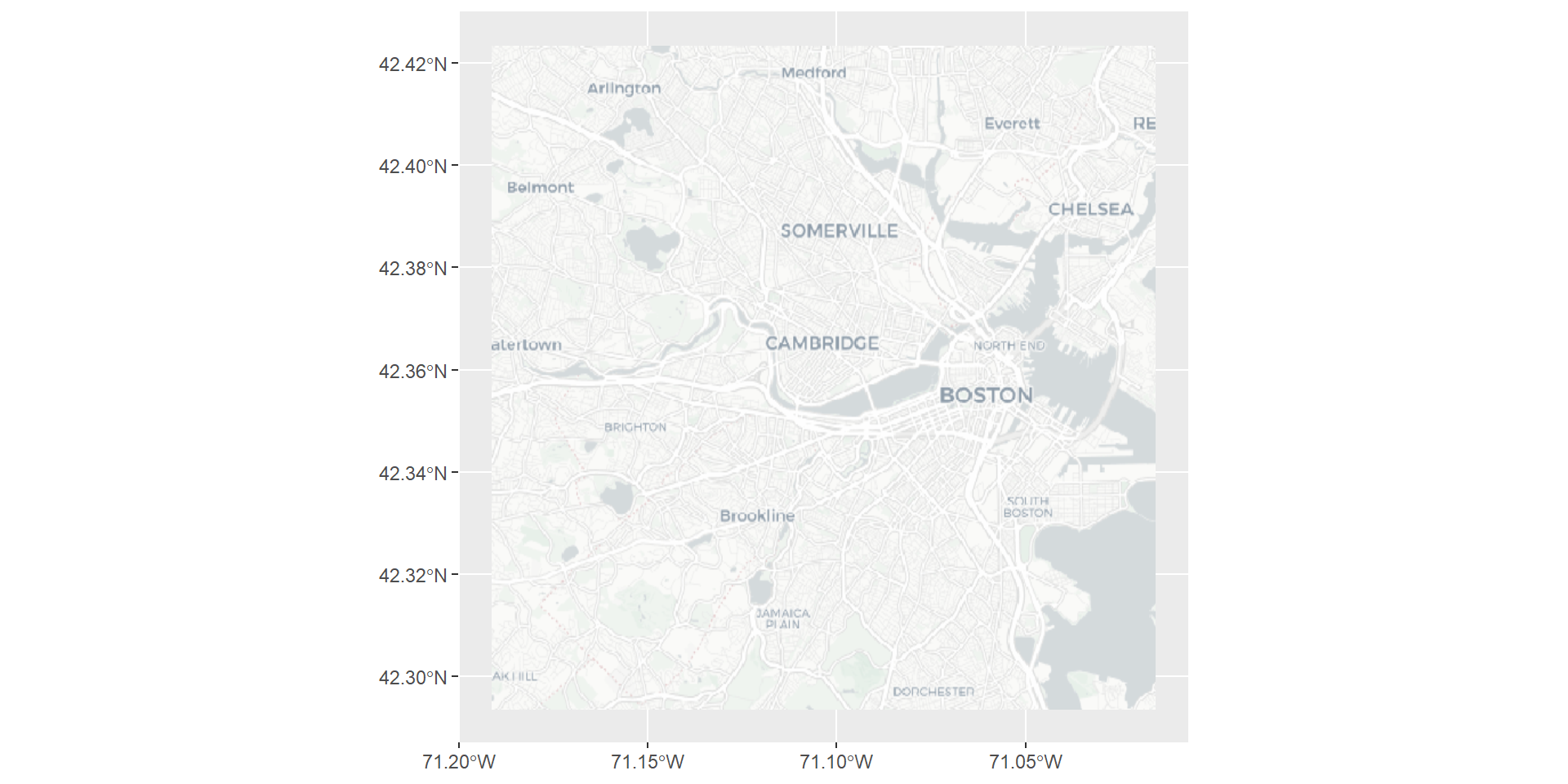
Basemaps with maptiles
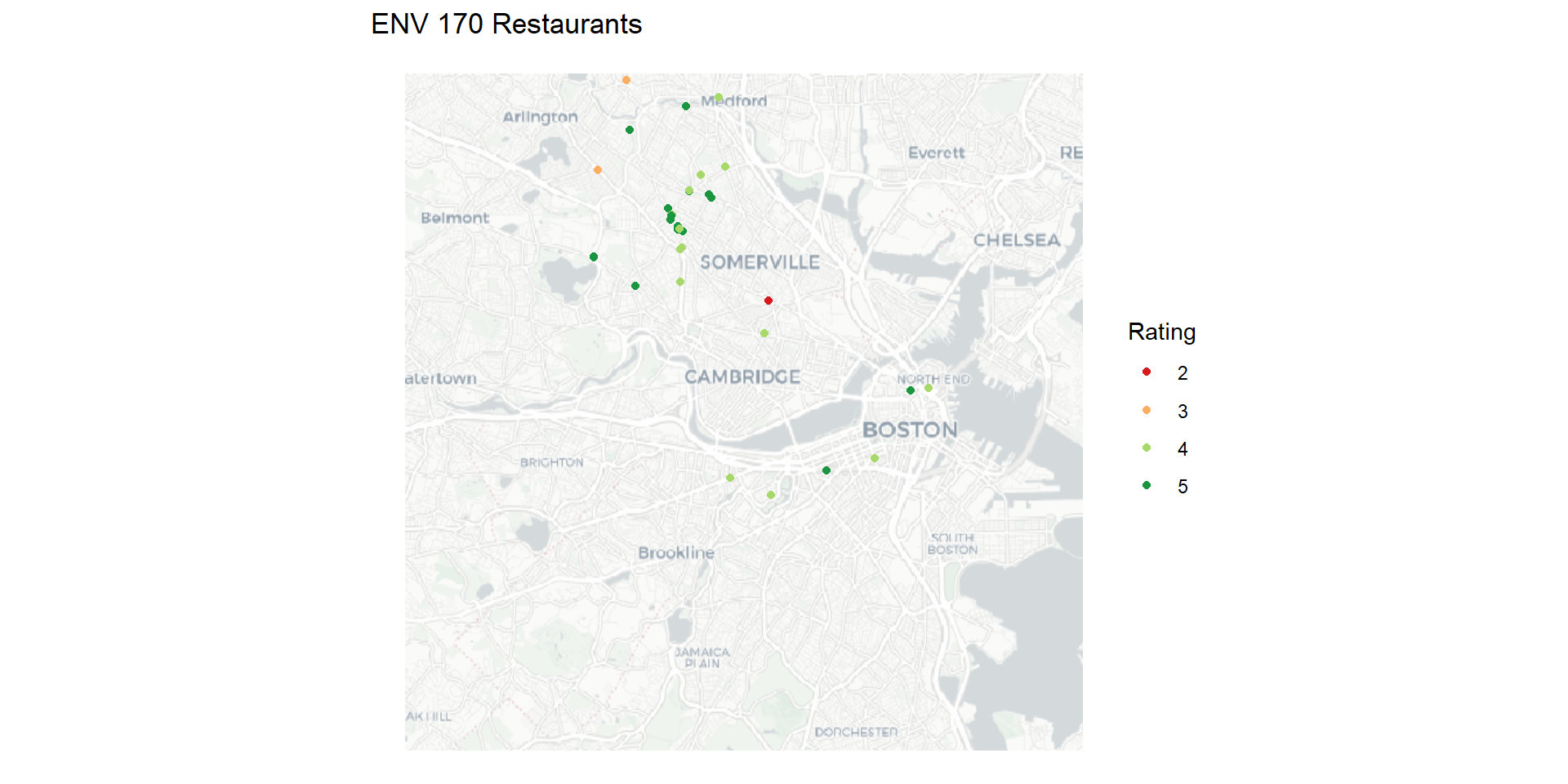
Interactive maps in R with leaflet
Leaflet is used in many web-mapping applications, and can be used in R via the leaflet package.
Interactive maps in R with leaflet
Interactive maps in R with leaflet
Interactive maps in R with leaflet
Activity: Interactive maps
Using the Denver food store data, make a map of the grocery stores using either maptiles or leaflet
Modify the background by tile provider to improve the visibility of the data or it’s ability to catch the eye.
Activity: Interactive maps
maptiles
leaflet
Raster data
Rasters are used to represent spatial information that has a continuous distribution.
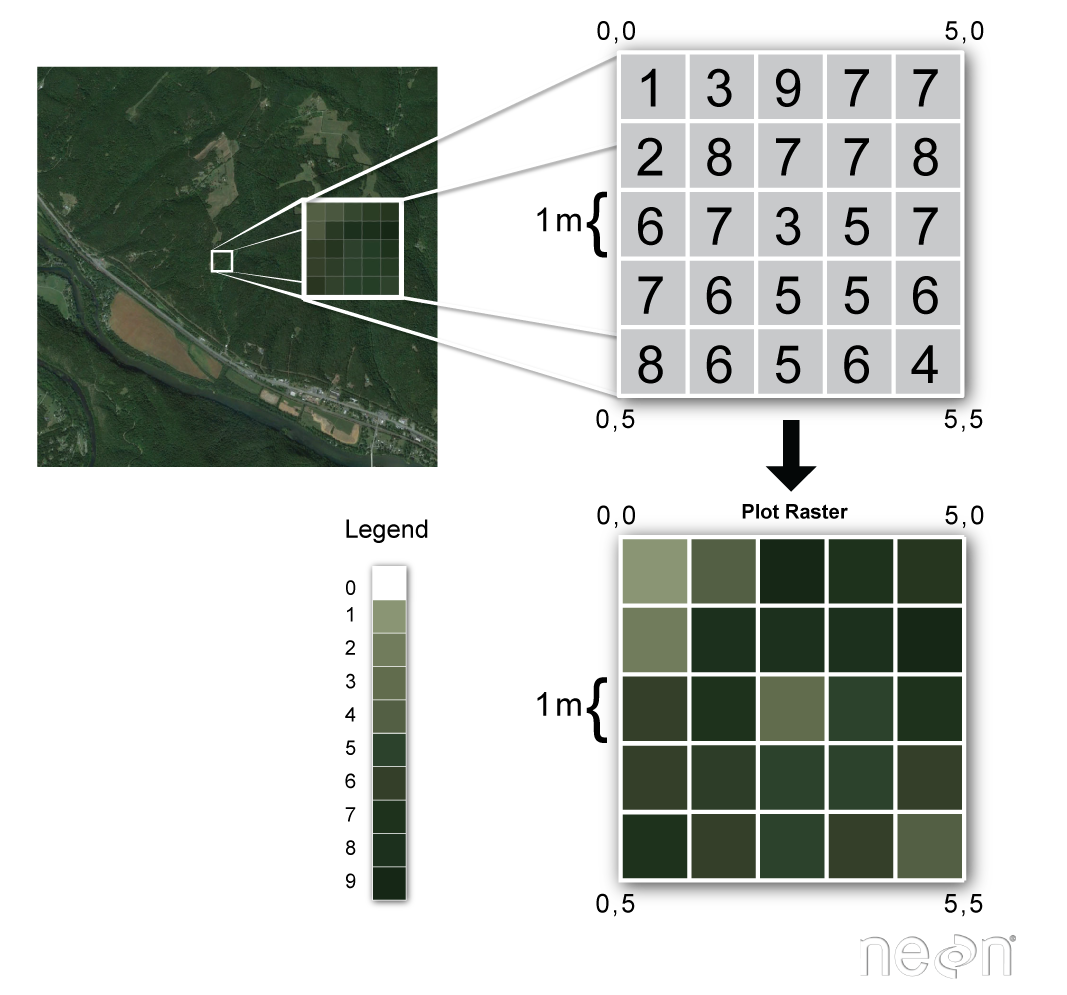
datacarpentry.org
What kind of data comes as a raster?
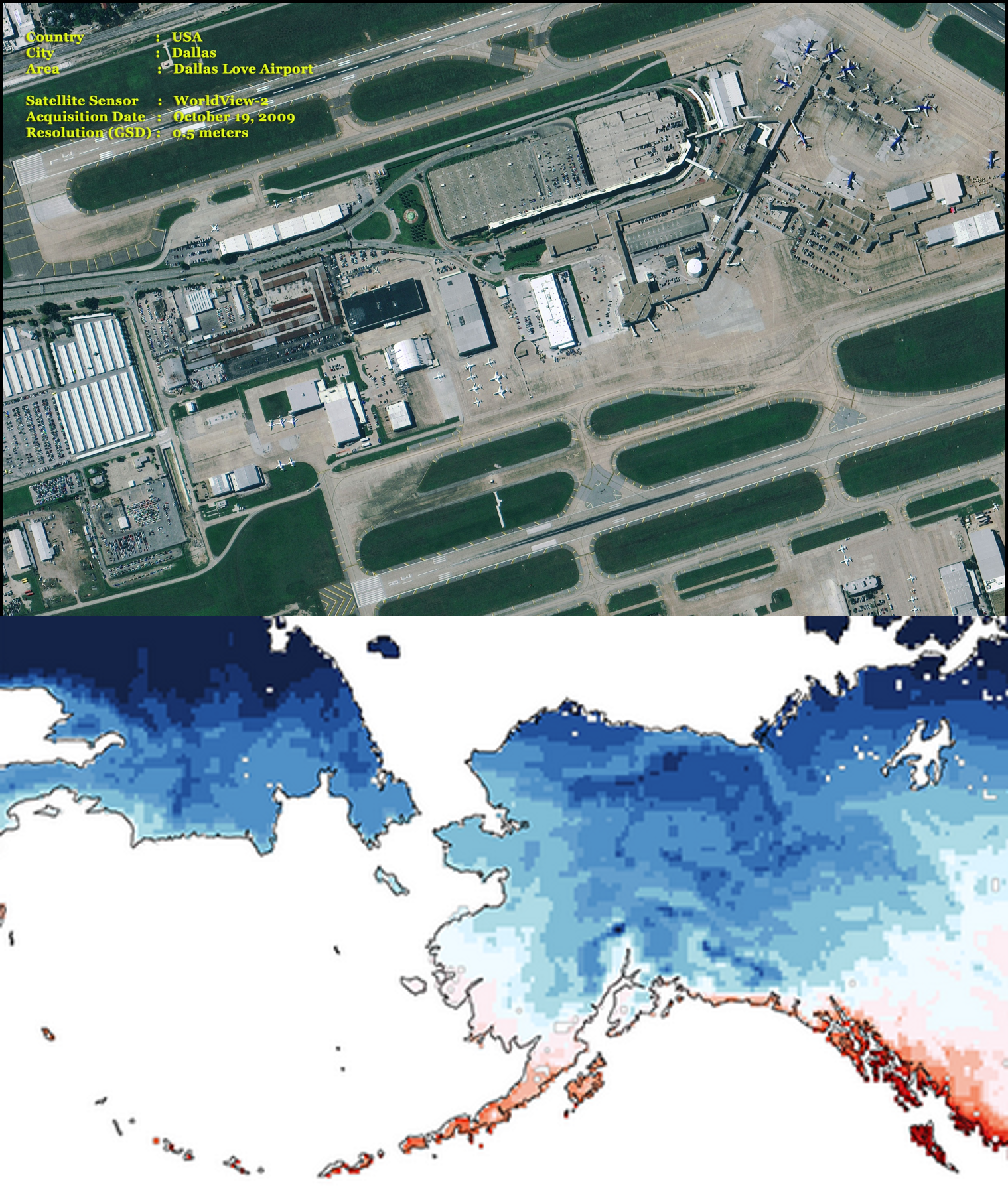
Satellite imagery
Climate model outputs
Oceanographic data
Elevation models
Raster algebra
Raster cells contain values that can be combined with cell values of other rasters at the same locations to produce a new raster
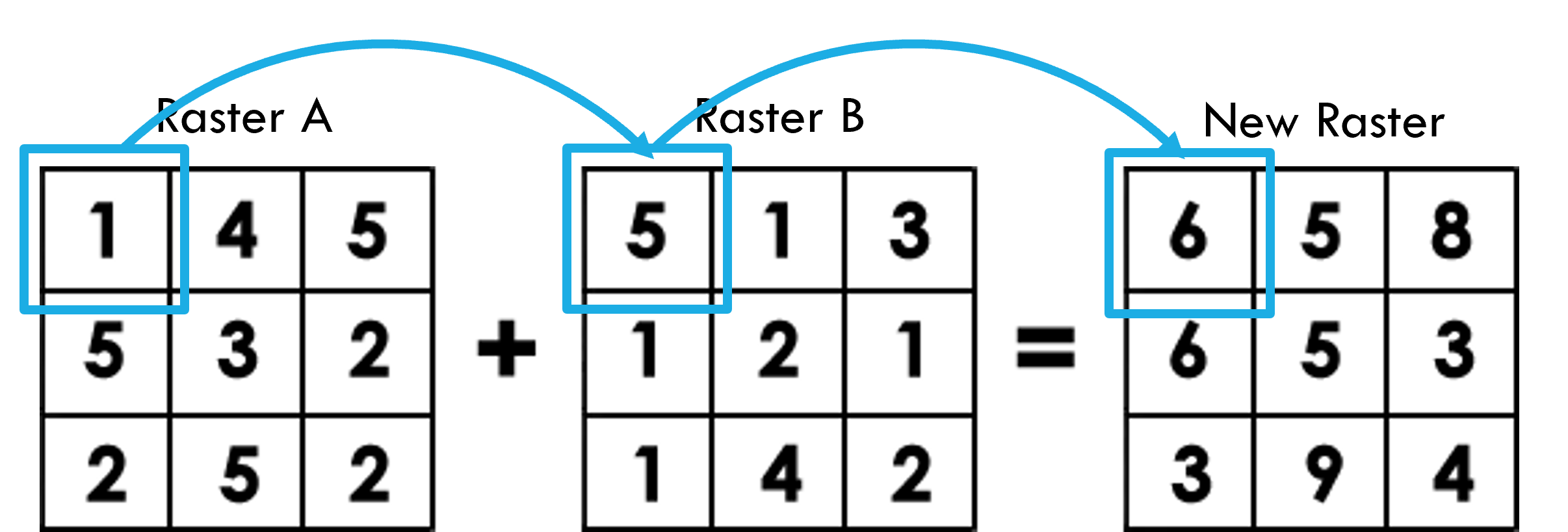
Raster data in R

Faster and easier than earlier raster package
Extends to ggplot2 and dplyr with the tidyterra package
The terra package
Mapping out the rest of the week
Expanding our view of rasters with
terraPlotting out your projects
Maps as visualizations