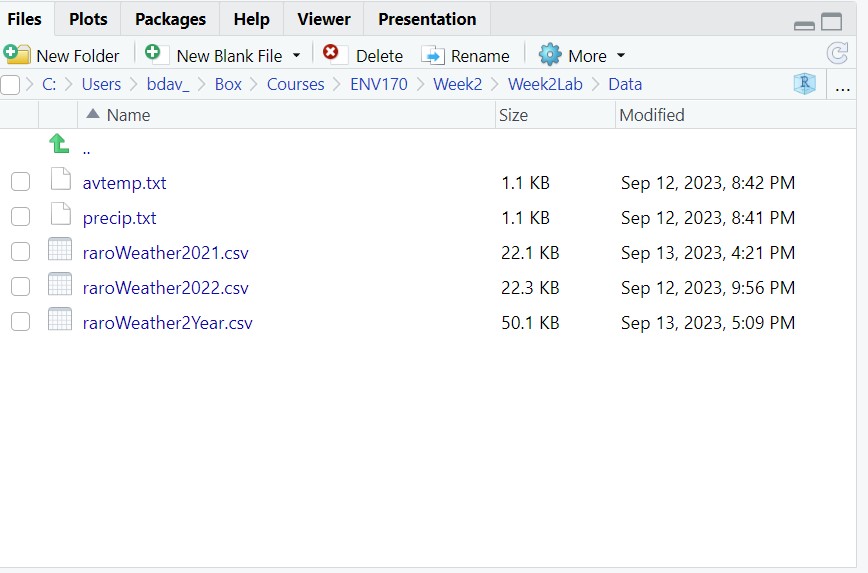5 Exporting data
As a final step, we’ll take our tibble data and export it back to a .csv file. The write_csv function will get us there:
write_csv(raro21_22,"Data/raroWeather2Year.csv"
This is taking two arguments: the first is the tibble where our data is stored, and the second is a path where we want to save it as a .csv file. In this case, we’ve added the Data folder to the path so, rather than just having the file end up in the working directory, it will go the correct folder, which you can see by clicking on the Data folder in the File tab: